The Estimate Rocket project detail screen has 15+ different sections and scrolling from the top to bottom after every refresh can become tiresome.
Why not switch your default project detail view to tabs view?
The difference between Tabs View and List View
On the right hand edge of the project detail screen just below the header there are a pair of buttons Tabs / List. For long-time Estimate Rocket users the List view was the only option. But in May of 2023 a new tabs view was introduced. If you toggle between list and tabs view you will see a noticeable difference.
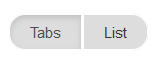
Instead of scrolling vertically through 15+ sections you now can have a set of 8 tabs just below the header that have the 15+ sections balanced into logical groupings. The difference becomes even more noticeable when you have a hand full of line items and photos added to the project.
Switching your Default View on the Project Detail Screen
It is simple to switch your default view on the project detail screen. Click on your user profile from the upper right.
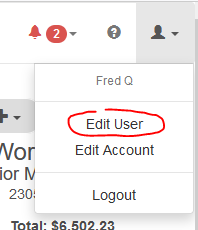
From the bottom of the edit screen set the ‘Default Tab View on Project Detail’ to true.
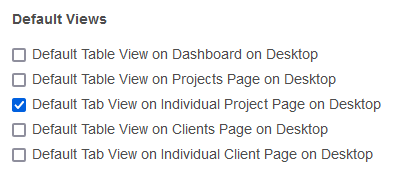
Short Video on Setting the default view
Other Articles
Keys to Successful 2 Way Client Messaging
Estimate Rocket Client Communication (User Experience)
2 Way Client Communications - Client OPT Out