Estimate Rocket has introduced an exciting new 2-Way Client Messaging feature including appointment and document texting, and general / customer project messaging with text notifications.
To properly message your clients and get messages back from your clients the most important thing will be to make sure both you and your client have a valid phone number in Estimate Rocket.
Let's start with the Estimate Rocket user.
Any user added after the fall of 2022 will likely have a valid phone number. A valid phone number is a number that displays with a prefix in Estimate Rocket.
Changes to the software in the Fall of 2022 were made to force new required information with adding a client and employee record.
See the videos for the user experience here
Estimate Rocket Client Communication (User Experience)
Keys at the Employee Level
Employee Phone Number
This is NOT a valid employee number
These employees will not receive alerts back from your clients or alerts generated from notifications within Estimate Rocket.
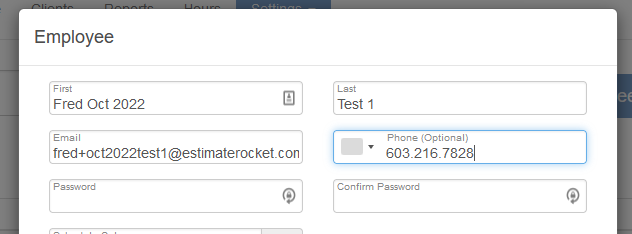
This IS a valid employee number
These employees will receive alerts back from your clients and alerts generated from notifications within Estimate Rocket if their Employee Notifications are properly configured.
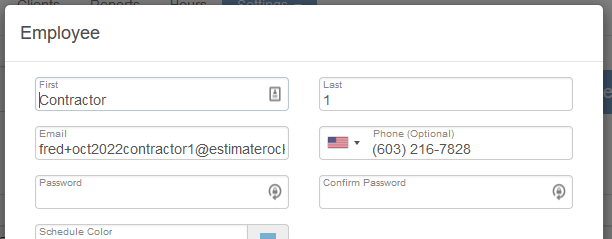
Employee Notification Settings
From Settings > Notification Settings you can enable the notifications / alerts that are needed.
When considering the client notifications the keys are ‘Client sends a message through the portal’ and ‘Client confirms an appointment’.
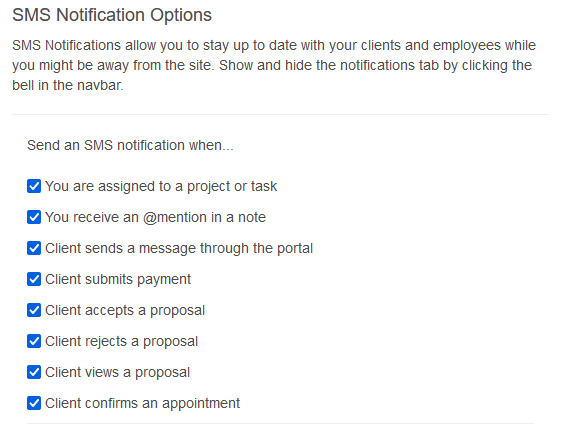
Keys from the Client Level
Client phone number
Similar to employee phone numbers, clients that were entered before the fall of 2022 will not have a valid phone number on their client record in Estimate Rocket. The setup is the same as the employee phone number shown above where the country code needs to be in place for the client to be sent an SMS notification.
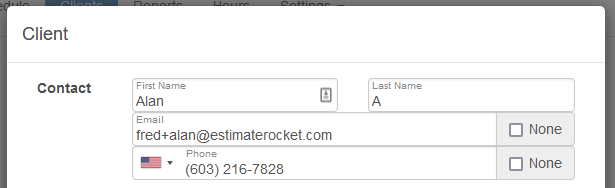
Client Permissions
In addition to the client needing a valid phone number the client also needs to have the ‘Can receive SMS..’ boxes checked for the communications they have agreed to receive.
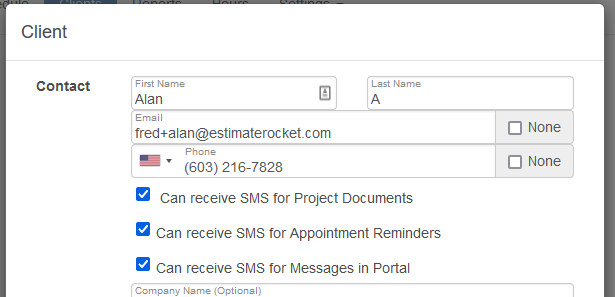
Keys to Successful 2 Way Client Messaging