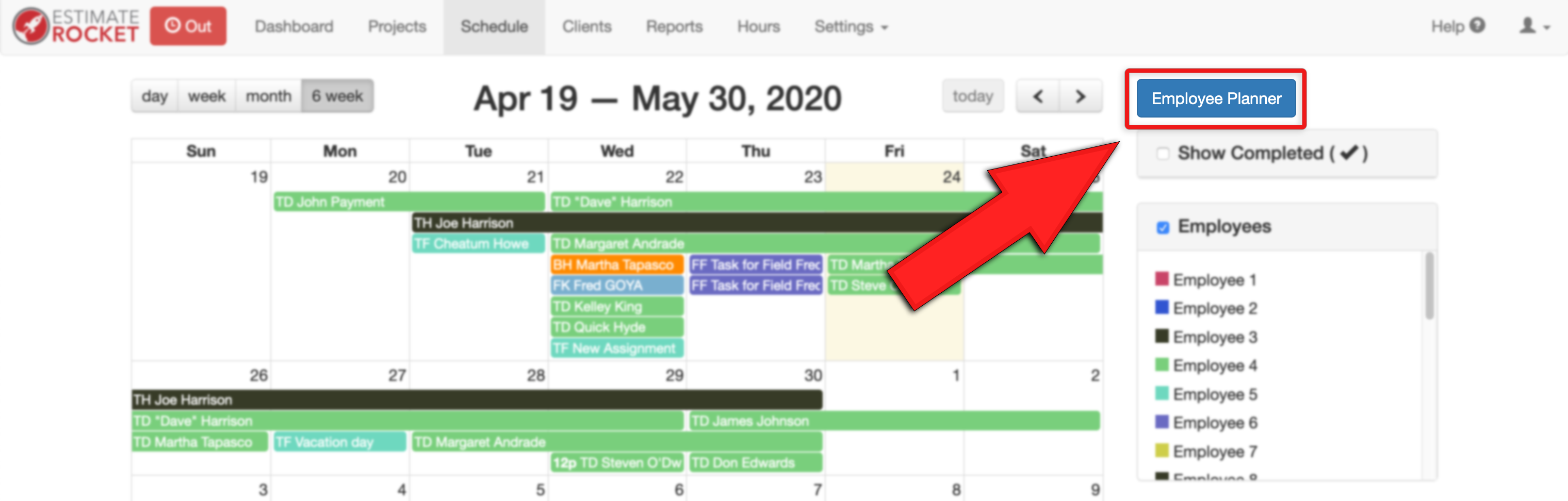The Employee Planner feature lets you view at a high level which of your employees are scheduled, for which days, making it easier for you to see what times your employees are already scheduled for at a glance.
This page also makes it easy to see who is not scheduled and may be available to work a project.
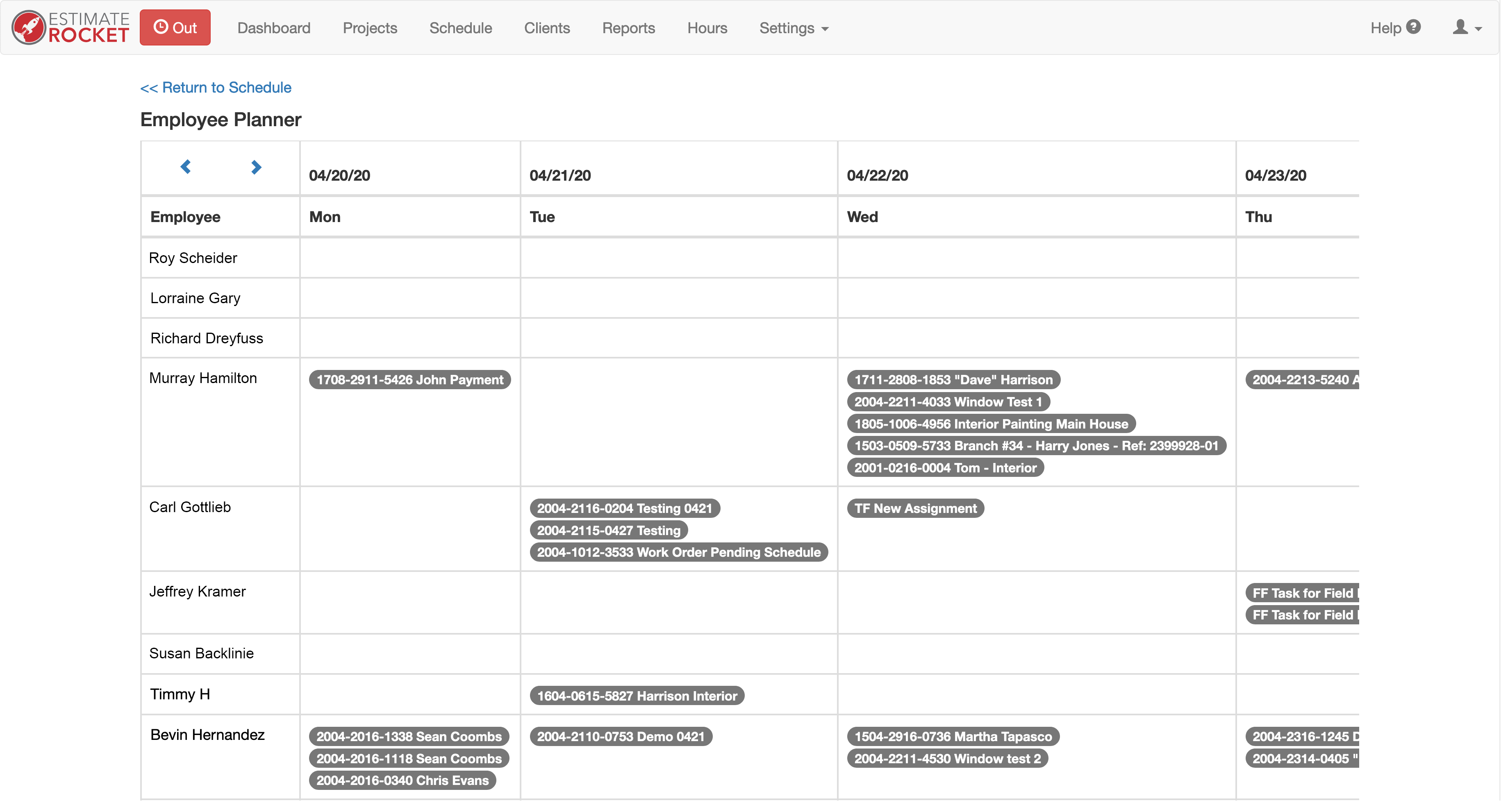
Using The Employee Planner
You can access this page at any time by:
1.) Go to the Schedule page from the top menu.
2.) Select Employee Planner in the top right hand side of the page.