To link your Estimate Rocket Schedule calendar to your Google Calendar, follow the steps below:
NOTE: Google Calendar takes 3-12 hours to sync new entries. This is something Google controls and there is no way to change it. If you need you calendar to be updated immediately you need to use a service such as Apple iCal or Outlook.
1.) Go to the Schedule page from the top menu.
2.) Select the Subscribe to Calendar button in the bottom right hand corner.

3.) Copy the link for the calendar you wish to sync with Google Calendar.
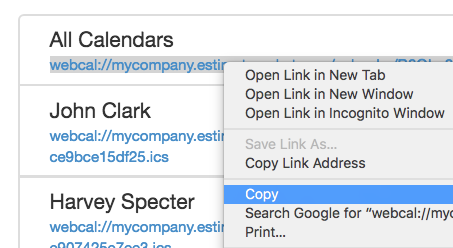
4.) Open Google Calendar and select + icon on the right hand side of the page next to Add a Friend's Calendar.
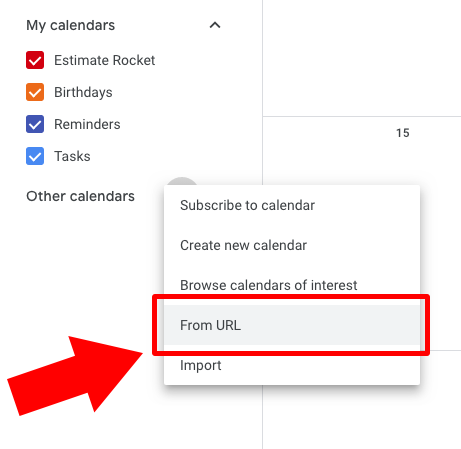
5.) Select From URL and paste in the link you copied from Estimate Rocket and click Add Calendar.
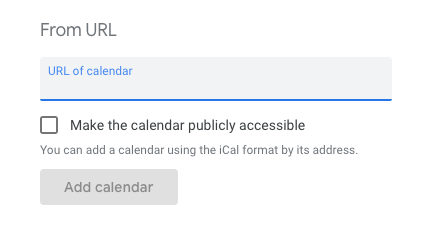
Note: Google Calendar will only check your Estimate Rocket account for updates every few hours so new appointments may not appear immediately. This is something Google sets and cannot be changed by the user. To get real time updates you will need to use a calendar client like iCal or Outlook.