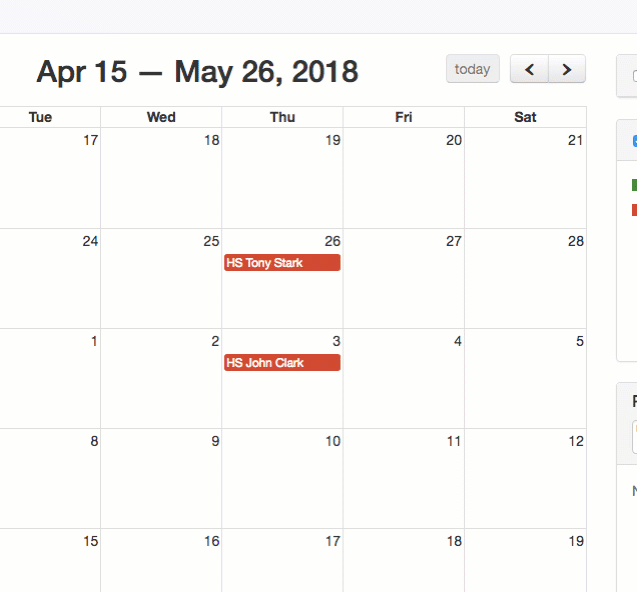Estimate appointments and scheduled work can be rescheduled from inside the project or directly on the Schedule screen.
Reschedule From Inside A Project
1.) Open the project you need to reschedule.
2.) Select the Reschedule button from the Actions row.
3.) Click on a new date or click and drag the appointment to a new day.
4.) Click Reassign when finished.
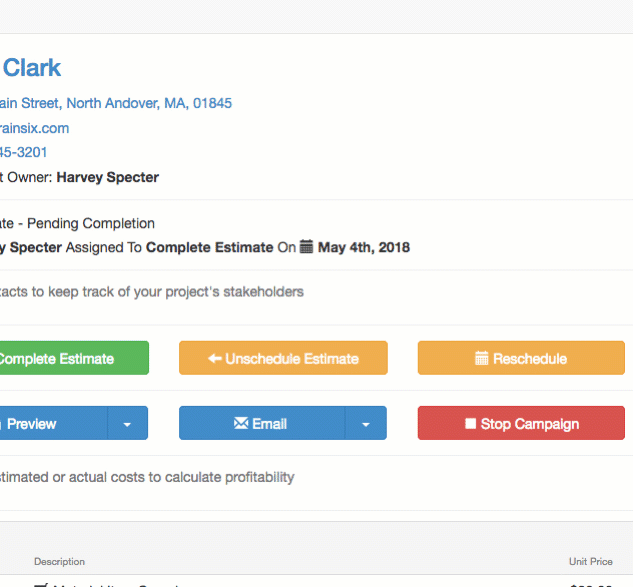
Reschedule From Schedule Page
1.) Select Schedule from the top menu.
2.) Click and drag the appointment to a new date.
3.) Click Reassign when finished.