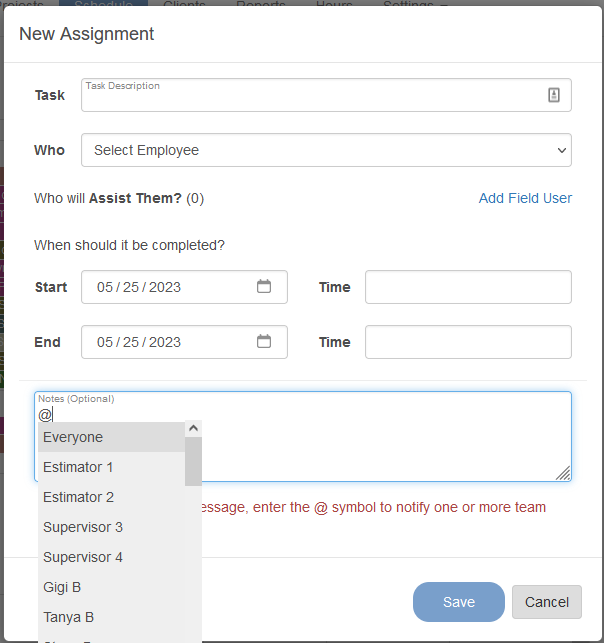Non project related Assignments can be scheduled on the calendar for any employee.
1.) Go to the Schedule page from the top menu.
2.) Click on the date for the event you want to schedule the assignment for.
3.) Enter a description, select an employee, set and end date and notes if necessary.
4.) In the notes field you can use the @ symbol to notify additional users of the task
5.) Save when finished.