To link your Estimate Rocket Schedule calendar to Apple iCal, follow the steps below while on your Apple device:
1.) Go to the Schedule page from the top menu.
2.) Select the Subscribe to Calendar button in the bottom right hand corner.

3.) Click on the link for the calendar you want to sync to your iCal.
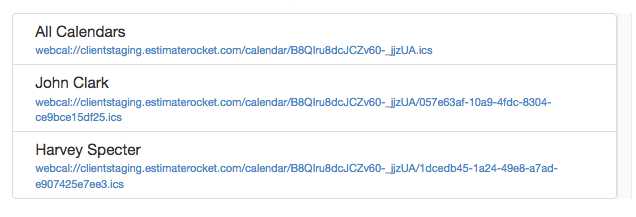
4.) Click Subscribe and then Done to finish the setup.
.png)