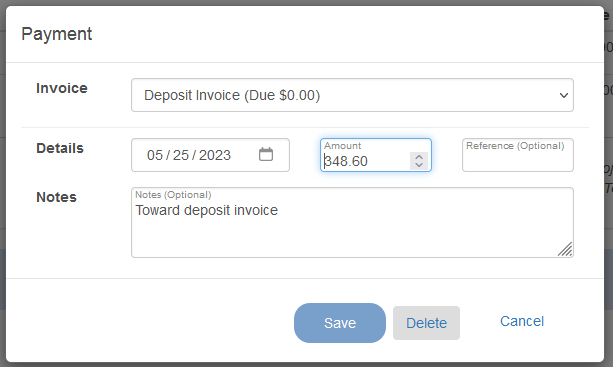1.) Click the + button in the Invoices section of the project.
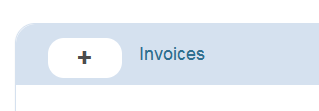
2.) Fill in the Date, Amount, Name and Description (Enter a dollar amount ($) or a percent in the Amount (%) field and then adjust the calculated amount if you want.)
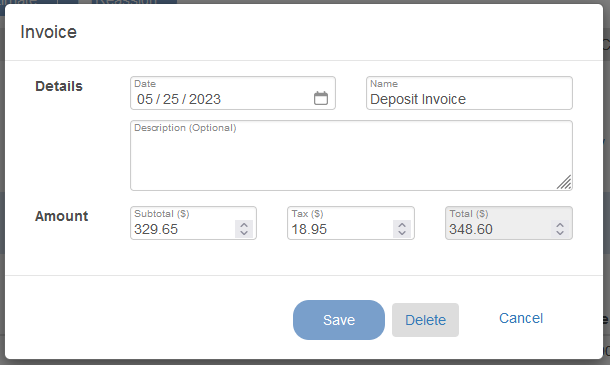
3.) Click Save to create your invoice.
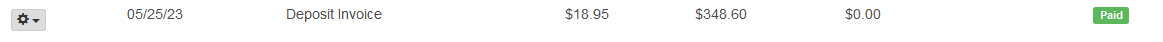
4.) Preview and send your new invoice by clicking on the drop down menu.
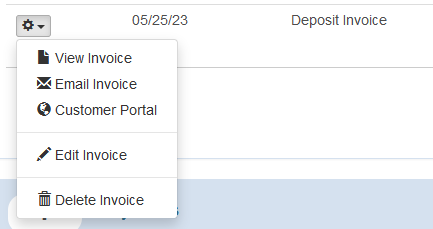
5.) Enter Payments for Invoices. Click Payment + and select the Invoice from the Invoice drop down. The Invoice amount will be automatically filled in, depending on the Invoice chosen. Edit the Details and add a Reference (check # for example) and any Notes, then Save.