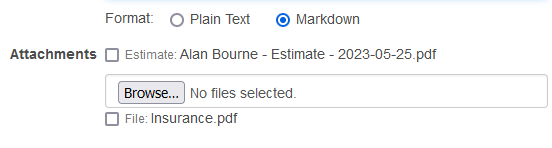Different types of files including PDF's, Word Documents, Excel Documents, and other file types can be uploaded to a project to be stored, shared, and attached to emails when sent.
1.) Open a project and find the Files section.
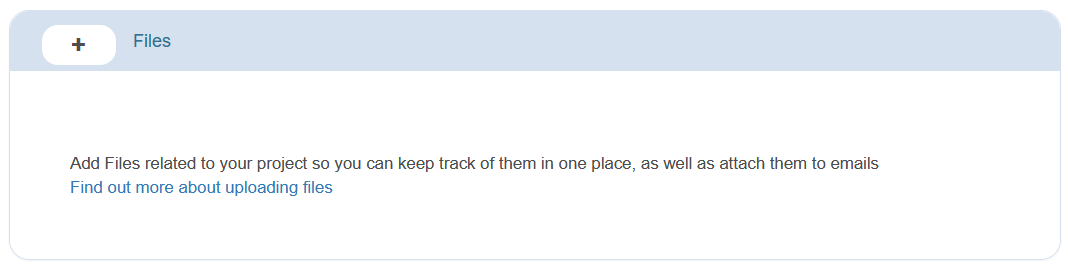
2.) Select the + button.
3.) Browse to the location of the file, select it, then press the Upload Files button.
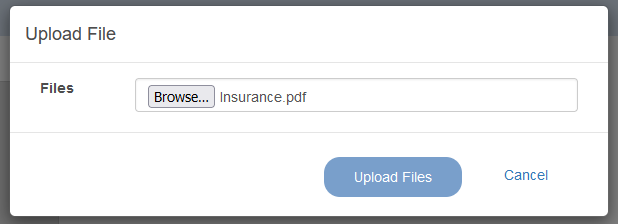
Deleting Files
1.) Select the edit button next to the file.
2.) Select the Delete button.
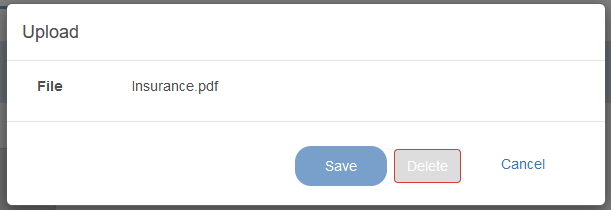
Emailing Files
1.) Create a new email.
2.) Select the file you wish to include with the email in the Attachments section.
3.) Send the email when finished.