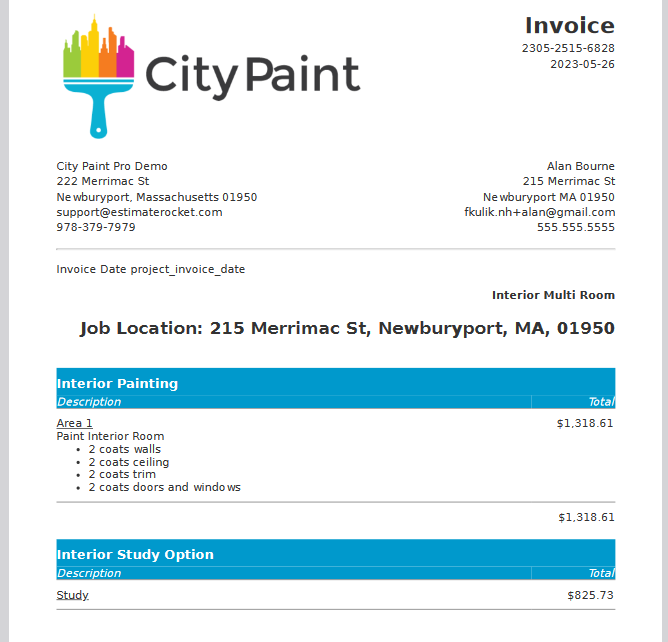The Sales Invoices in the customer portal have a single line item and description and the amount can be for the full project or partial invoice amount for deposits, change orders or progress payments. These are the Invoice documents that will appear on the Client portal for the customers to view. They can also view their original Proposal details there at any time which will have all the details.
You can send an itemized invoice to your customer by:
1.) Select the drop down menu on the blue Email button in the Document row of the project and select Invoice.
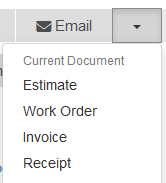
2.) Delete the customer portal link in the Body and add instructions for the customer to open the attached PDF.
3.) Under Attachments check the box next to the invoice so it gets attached to the email. Select Send when you are finished.
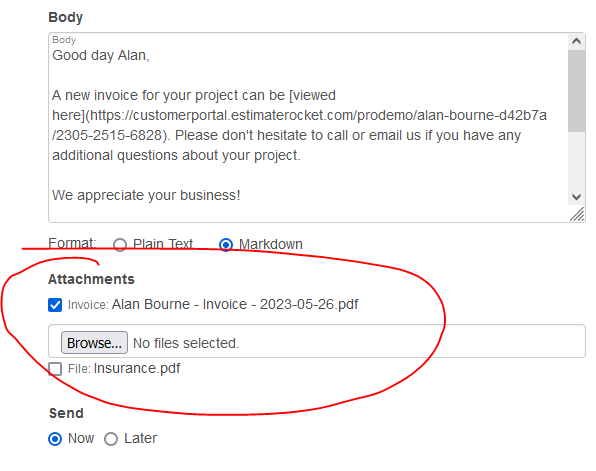
The attached pdf will contain all of the line items on the project as seen below.