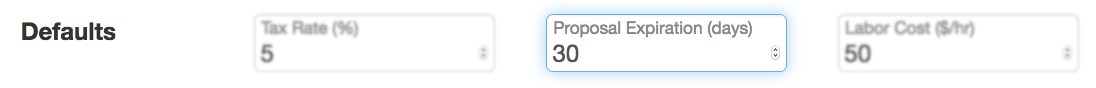Proposals have a default expiration date of 30 days but this can be change manually when creating the proposal or you can set the default expiration date so you don't need to change it each time you make one.
Note: Once a proposal is generated the expiration date cannot be changed. You will have to generate a new proposal using the green + button in the Proposals row of your project.
1.) From the top menu, select Settings>Account Settings.
2.) Scroll down to the Defaults row and edit the Proposal Expiration (days) field.
3.) Save your changes by clicking the blue Update button at the bottom of the page.