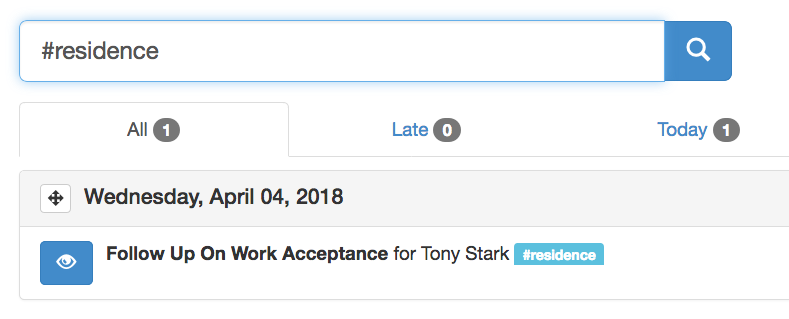Tags or Hash Tags, are keywords you can enter into a projects and client Internal Notes and are easily visible and can be searched on in any of the Search bars.
For example, use them to indicate a special job type like #residence or #interior. Another example would be #home or #office to indicate different types of work. You could also use #tags to indicate different service zones, like #east, #west, #zone1, or #zone2.
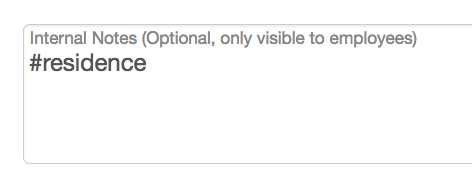
Once you have saved a project or client with #tags you will see a highlighted badge which indicates that the system recorded the tag you entered. If you do not see the  badge, then you may have entered it incorrectly. Tags must start with # and have only one word.
badge, then you may have entered it incorrectly. Tags must start with # and have only one word.