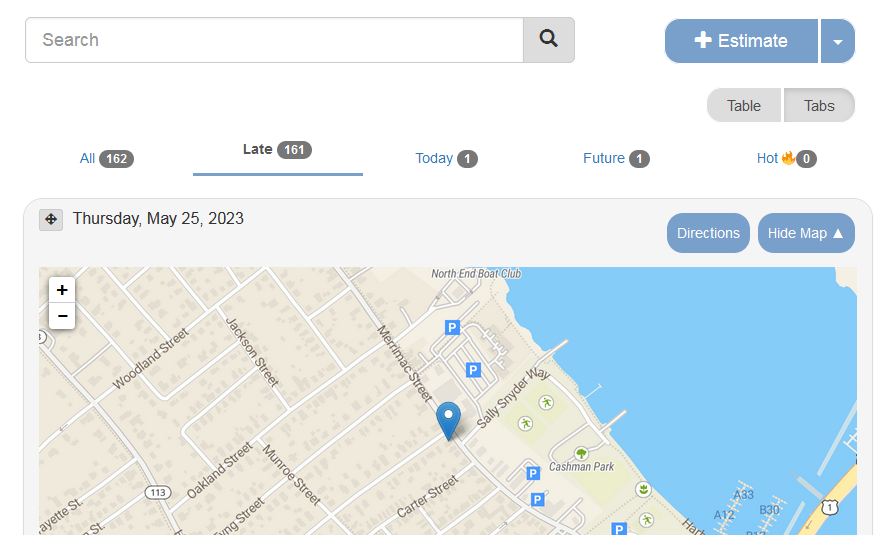The Map View displays all of your jobs represented by pins on a 2D map. All projects are automatically mapped when they are created and can be viewed at anytime on the Dashboard and Project screens.
Mapping An Address
While on either the Dashboard or Project screens, select Show Map to reveal the plotted addresses. The map will display addresses of the projects that are listed beneath it. Using the filters on the right and below the search bar, you can modify which addresses are displayed.
Click the Directions button to get directions for the displayed addresses, making it easy to plan your route for the day.
When searching or scheduling projects, there are several special entries you can use to narrow your list.
To search for projects near a city or town enter [near Andover, MA].
You can also enter [distance 10] to include projects within a 10-mile radius of your location.
NOTE: Any project with a [!] next to it will not be displayed on the map as the system cannot find that address.