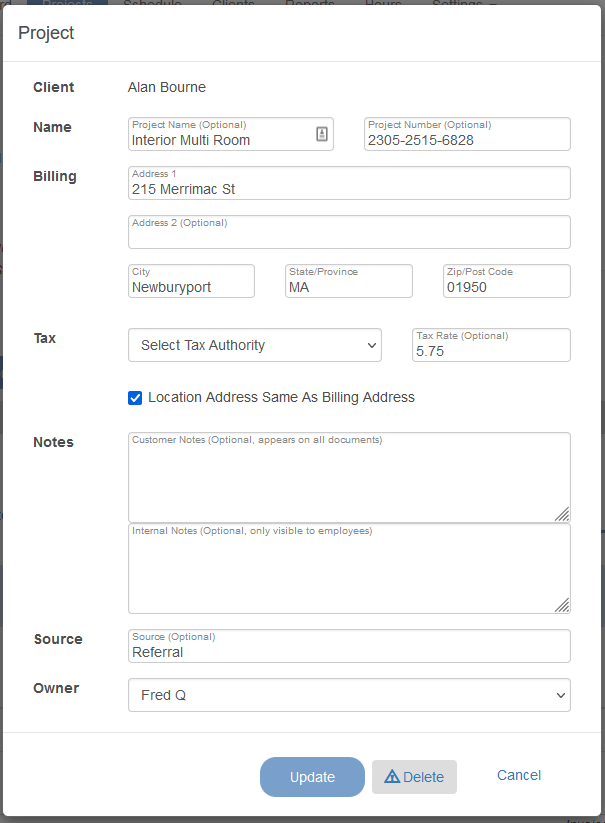Each project has an Owner who is assigned to the project. Projects assigned to employees will appear by default on their dashboard each time they login.
Assign On New Project
1.) Create a new project by clicking +Estimate and select the Owner at the bottom of the popup.
2.) Click Create Estimate.
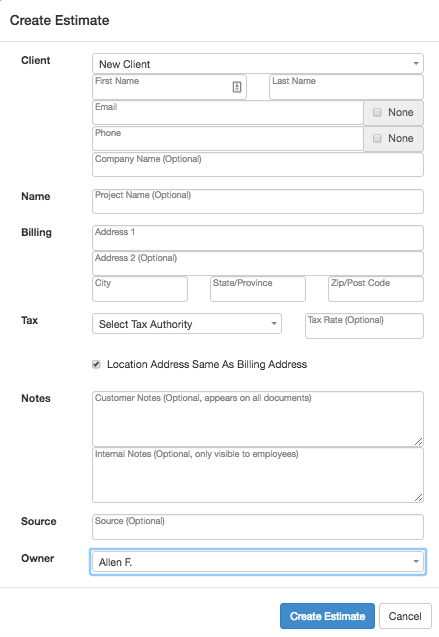
Assign On Existing Project
1.) Open the project.
2.) From the upper right click the gear and Edit Project option.
3.) Select the new Owner at the bottom of the popup.
4.) Select Update when finished.