Your company information will be on every document you send out of Estimate Rocket.
1.) From the top menu, select Settings>Company Info.
2.) Edit your Company Name, Contact Email, Phone Number, Address, and Time Zone.
3.) Click the Update button to save your changes.
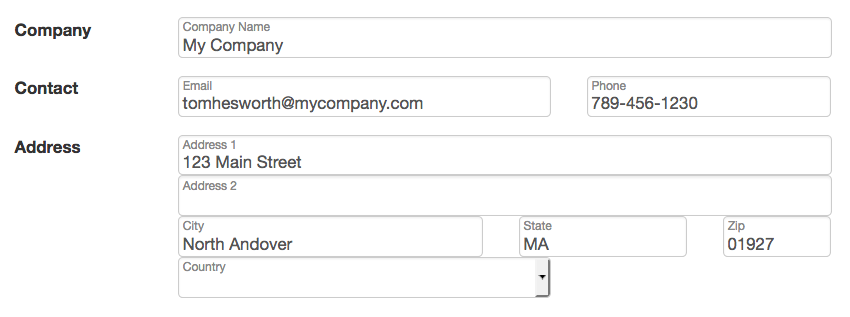
If you prefer Videos, check out this playlist of Getting Started - Setup Videos.