Scheduling project tasks is easy in Estimate Rocket. However in the past a project task could only have a primary full user and additional field users added. Now there will be the option to schedule even other full users as helpers on a project.
This way you can quickly move any number of employees between projects if you need to prioritize the work accordingly.
Adding a Full User as a Helper
Notice the assign user screen now says ‘Add Employees’ and not ‘Assign Field User’. The drop down list of employees will no longer be limited to field users.
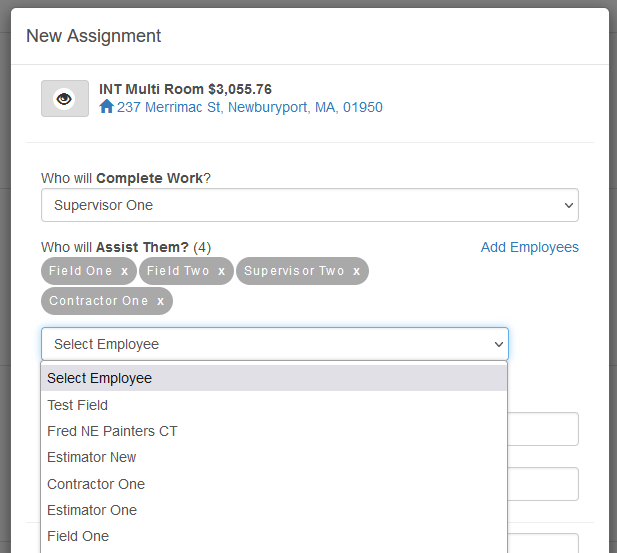
The addition of To-Dos on projects has definitely improved the overall scheduling experience with the flexibility to have events be only for smaller blocks of time.
The schedule helper will allow for a very rapid assignment, essentially of any employee on your staff, to any project which will appear on the main schedule page.
Viewing the Schedule Page
The default display of the schedule page has not changed. In the filter options on the right there has been an addition to ‘Show Assigned as Helper’. The show assigned as helper can be toggled on and off similarly to the show completed and which employees to display.
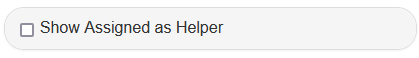
Schedule - Show Assigned as Helper enabled
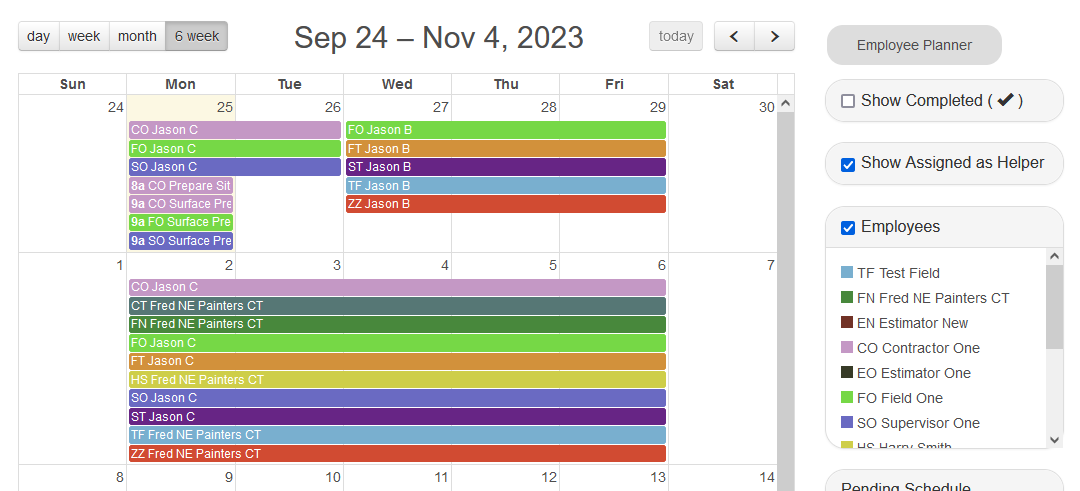
Schedule - Show Assigned as Helper disabled (default)
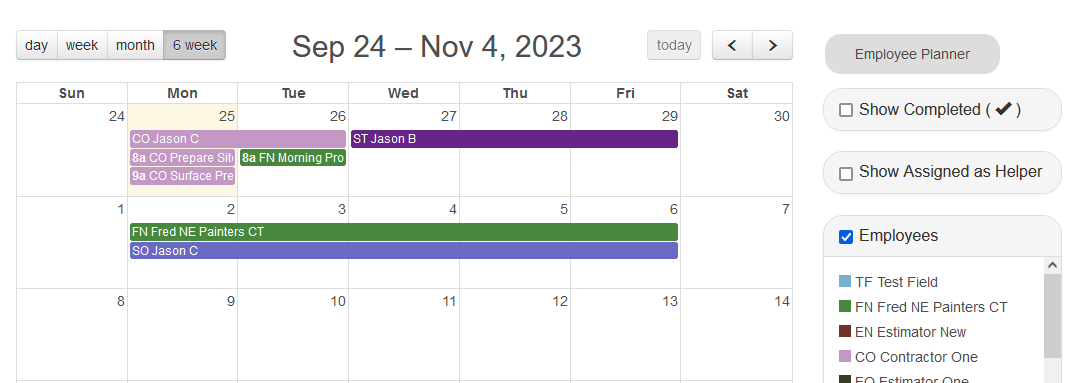
Helper Dashboard View
Helpers not only see their assignment on the calendar but also see a project on the dashboard, which will have a link to the project just like it is their main project. Supervisor Two is a helper on the Jason B work order scheduled for Sept 27, 2023. This is what Supervisor Two sees on the dashboard. That appointment is also seen in purple with the ‘helper on view’ of the schedule as seen above.
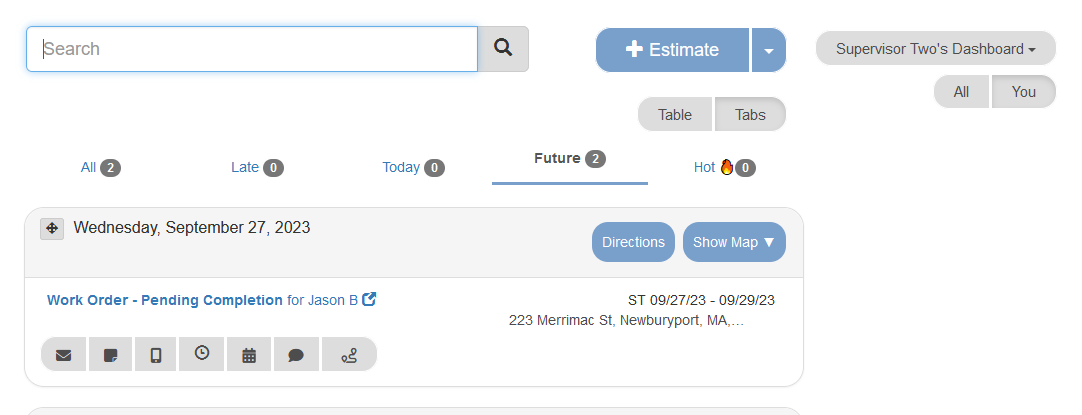
Helpers Notifications
Just like all other assignments in Estimate Rocket a helper will get a notification and additional alerts based on their message settings.
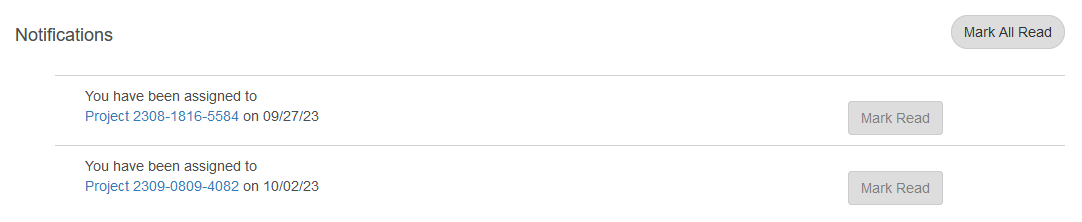
Use Case Situations for Helpers
The best practices for the assignment of helpers is if you find a project behind schedule and are pushing to meet a deadline you can quickly move employees from 1 project to another by reassigning the project and selecting from any user instead of being limited to field users.
Other Help Articles
Assigning Field Users (this new assignment replaces assign field users)