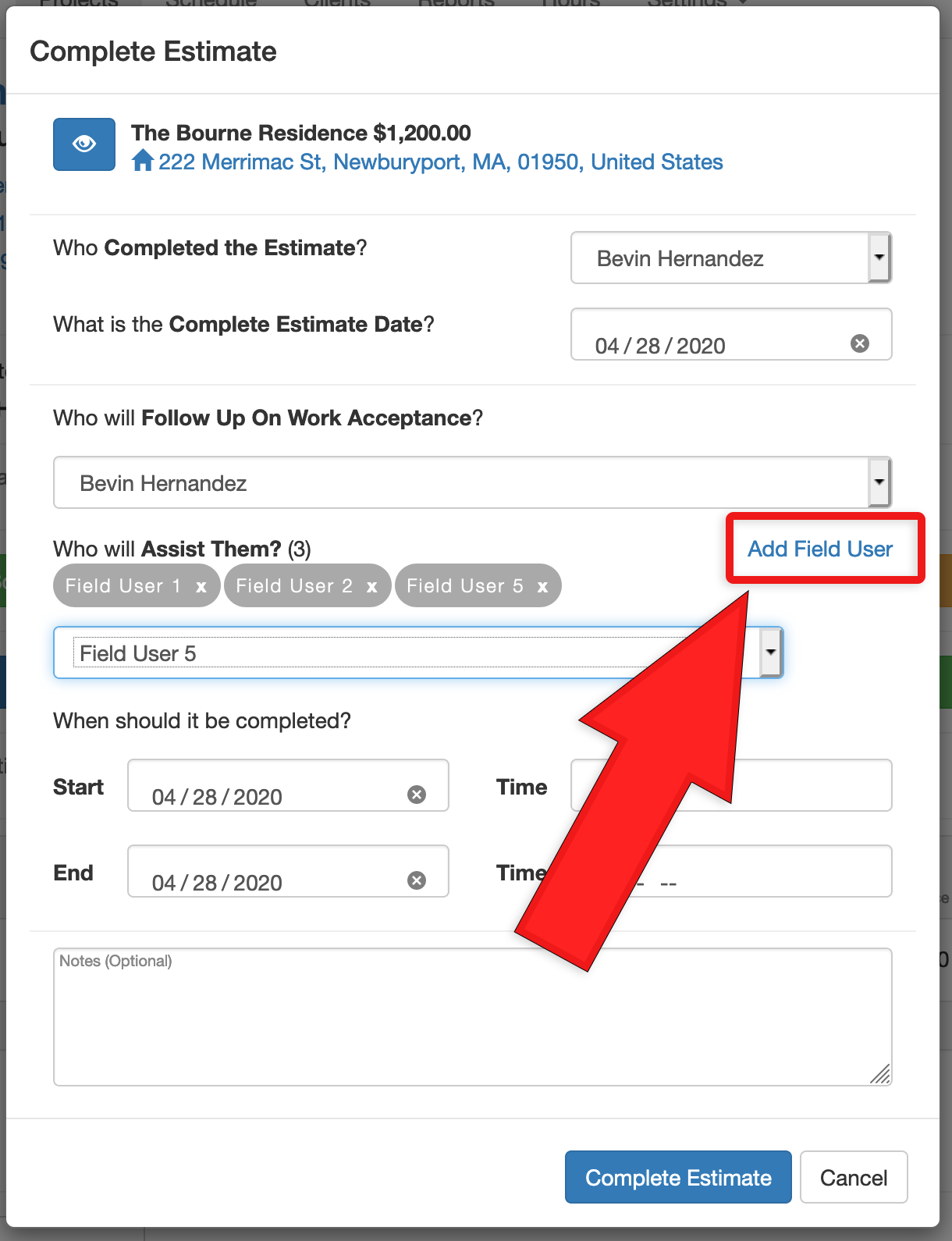When scheduling a work assignment you can additionally schedule additional field users that will be involved with completing the current work assignment as well.
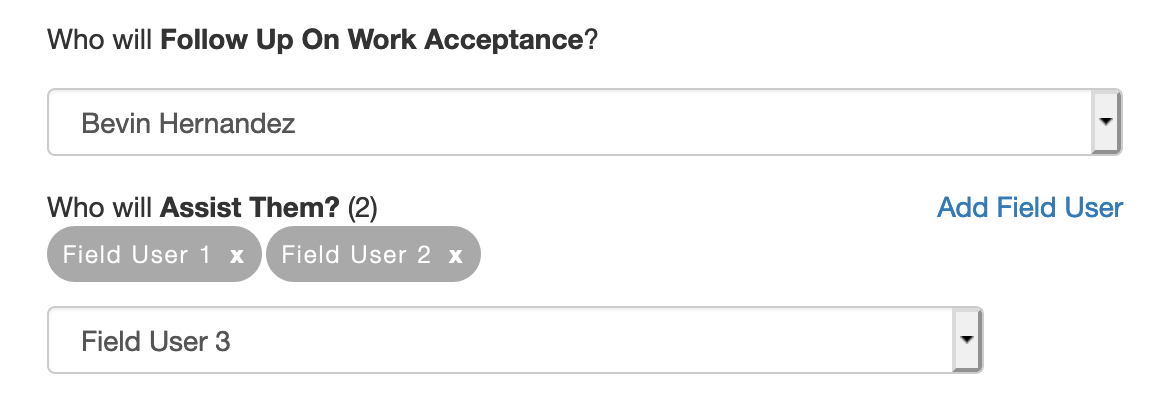
How to Schedule Field Users
Field Users can be scheduled when completing or re assigning any work task from within a project. Simply click the Add Field User button when completing or reassinging a work assignment and then select which field users you want to add from the drop down list that appears below the button.