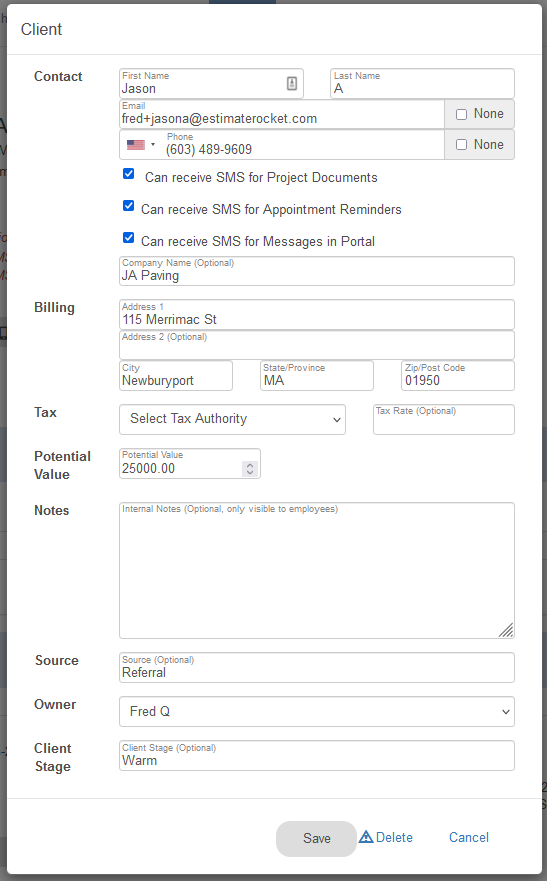Client information can be edited in the clients profile. You can get to a clients profile by clicking the gear at the upper right of the project and selecting Edit Client.
1.) Go to the Clients page from the top menu.
2.) Search for your client and click on the client name link to view their profile.
3.) Select the edit button from the gear at the upper right to edit the clients information and Save when finished.