You can add clients into the system beforehand or at the time you create a new project.
1.) Select Clients from the top menu.
2.) Create the new client by selecting the blue + Client button.
3.) Fill in the following areas: Contact Information, Billing Information, Custom Tax Rate, and Notes.
4.) Set the SMS preferences.
5.) Set the potential value (numeric) and client stage (drop down).
6.) Save when finished.
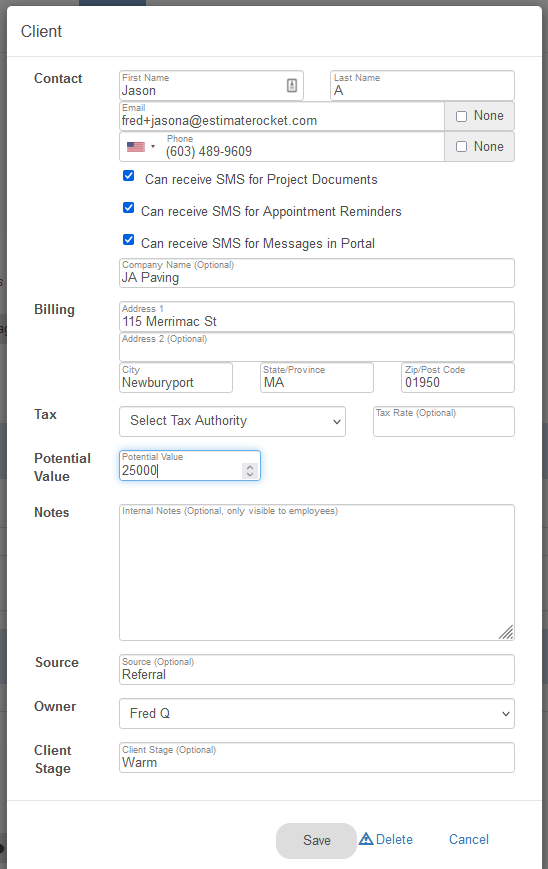
If you have an existing Client List you'd like to import into Estimate Rocket, contact us at support@estimaterocket.com and we can import it for you.