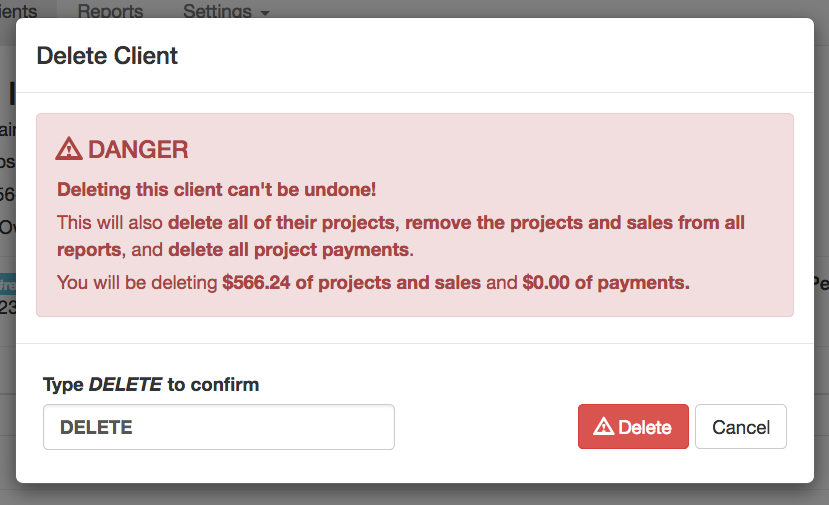1.) Select Clients from the top menu.
2.) Search for the client and open their profile.
3.) Edit the clients profile using the yellow edit button at the top of the page.
4.) Select the Delete button at the bottom of the pop up and confirm.
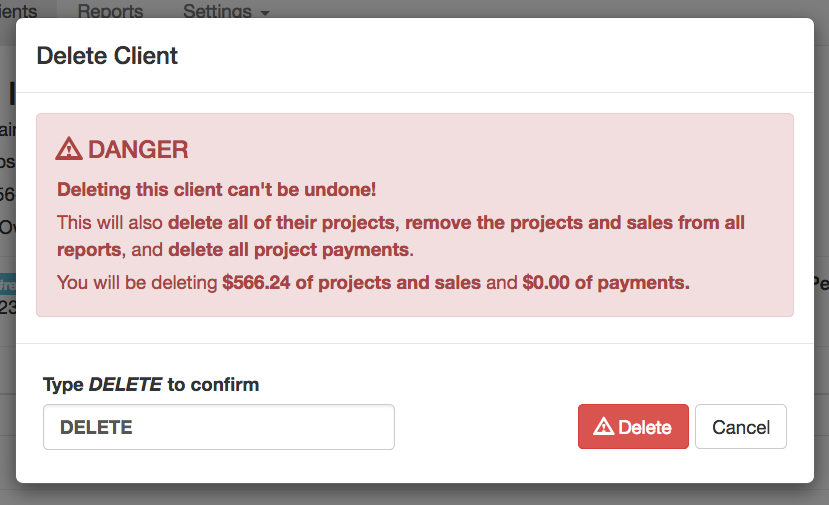
Popular topics: Logging Into Your AccountEmail Templates
1.) Select Clients from the top menu.
2.) Search for the client and open their profile.
3.) Edit the clients profile using the yellow edit button at the top of the page.
4.) Select the Delete button at the bottom of the pop up and confirm.