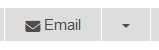Once you have completed creating your estimate you are now ready to email it to them. Before emailing your estimate to a client, you first need to create a proposal. A proposal in Estimate Rocket is any document that needs approval by a customer such as an estimate or change order.
1.) Select the green Complete Estimate button on the project.
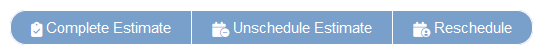
This will mark the task of completing the estimate as complete and automatically create a proposal in the customer portal. These can be made at any time by selecting the green + button in the proposals row but selecting the Complete Estimate button will also generate one for you saving you the time of having to select the + button afterwards.
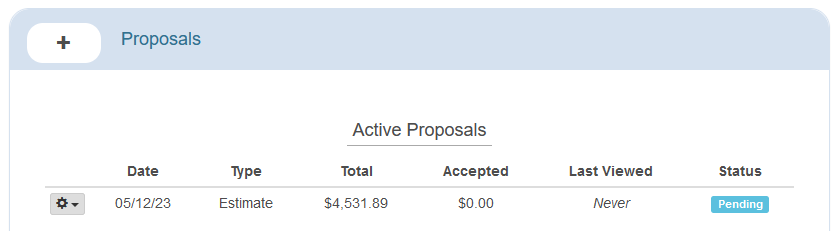
NOTE: Proposals are a snapshot of your project at the time that it is created. This means that they will not automatically update when changes are made to line items and you will need to generate a new proposal by selecting the green + button in the Proposals row. For example, if a client asks for revisions to be made to the project, you will need to generate a new proposal by selecting the green + button to make a new one with the updated changes on them.
2.) Select the Email button and send the email.