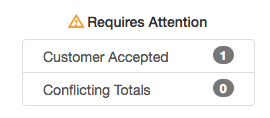1.) Open the proposal in the customer portal.
2.) Check the Accept or Decline options on all of the optional groups if present.
3.) Select the I Agree to Pay button in the bottom left-hand corner of the screen.
4.) If signature capture is enabled, you will need to accept the signature terms, digitally sign the document.
5.) Add any additional comments then click Accept Proposal.
If you would like to enable signature capture you can do so following the tutorial here.
After the acceptance is complete the Project Owner will receive an email informing them of the acceptance.
NOTE: While the proposal will be marked as accepted, the project will need to be manually be marked as accepted in the Actions row of the project. You can find a list of all projects with accepted proposals by going to the Projects screen and selecting Customer Accepted filter on the right hand side of the screen.