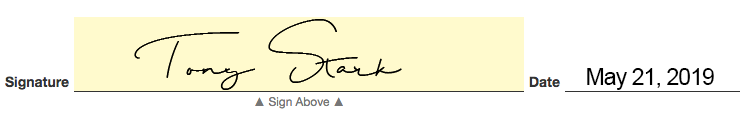Signature capture allows you to require a digital signature from the customer when they accept proposals from you. Signatures can be signed by by hand or typed.
1.) Go to Settings>Company Info.
2.) Set your Country then select Update.
3.) Go to Settings>Signature Capture.
4.) Click Enable Signature Capture.