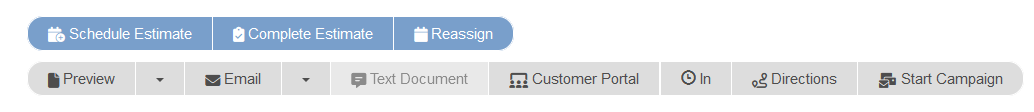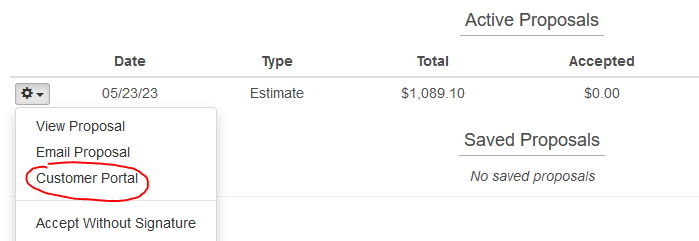The customer portal is a webpage where clients can view their estimates, change orders, and invoices online and accept them. Each client has their own portal and can see all of the documents from current and previous jobs. By default your Estimate Email templates will contain a link to the portal so your customers can view the documents you create. Here is an example of the what the estimate email template looks like.
Good day John,
Thank you for the opportunity to provide you with an estimate.
You can view and accept your estimate here.
As soon as we receive your acceptance, we will contact you to schedule your work. If you have any questions or concerns please don't hesitate to call.
With many thanks,
Harvey Specter
You can open the customer portal from within Estimate Rocket by using the customer portal button on any project detail screen or from the edit option on any proposal or invoice by selecting Customer Portal.