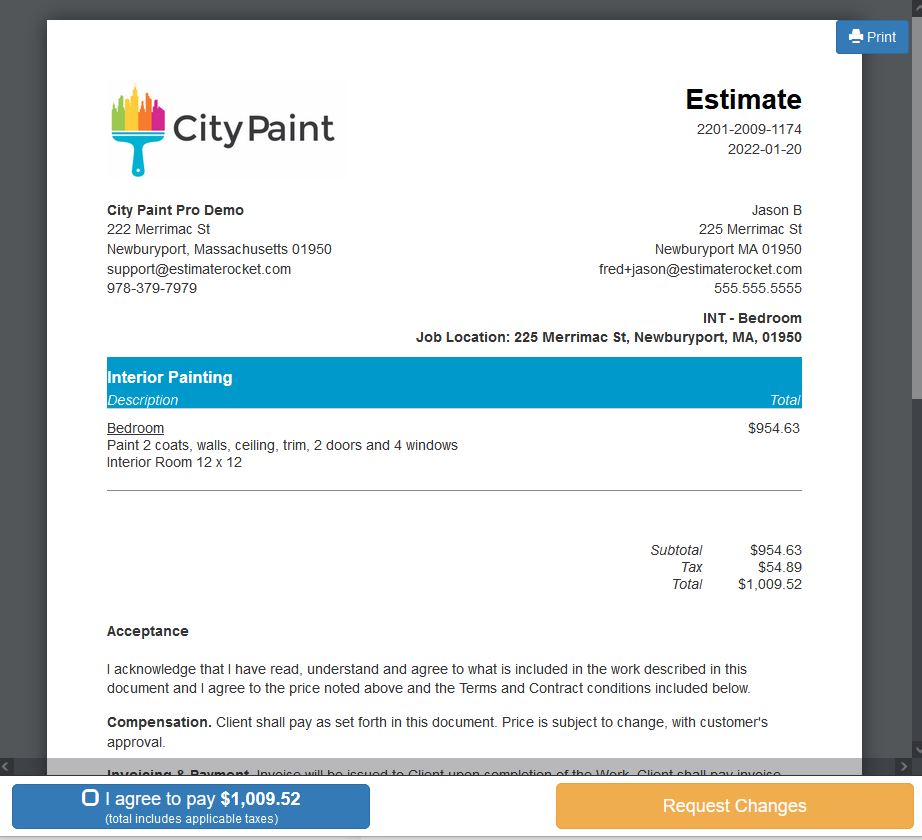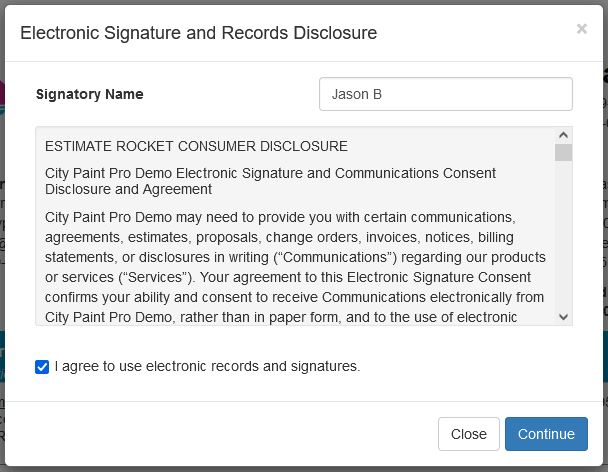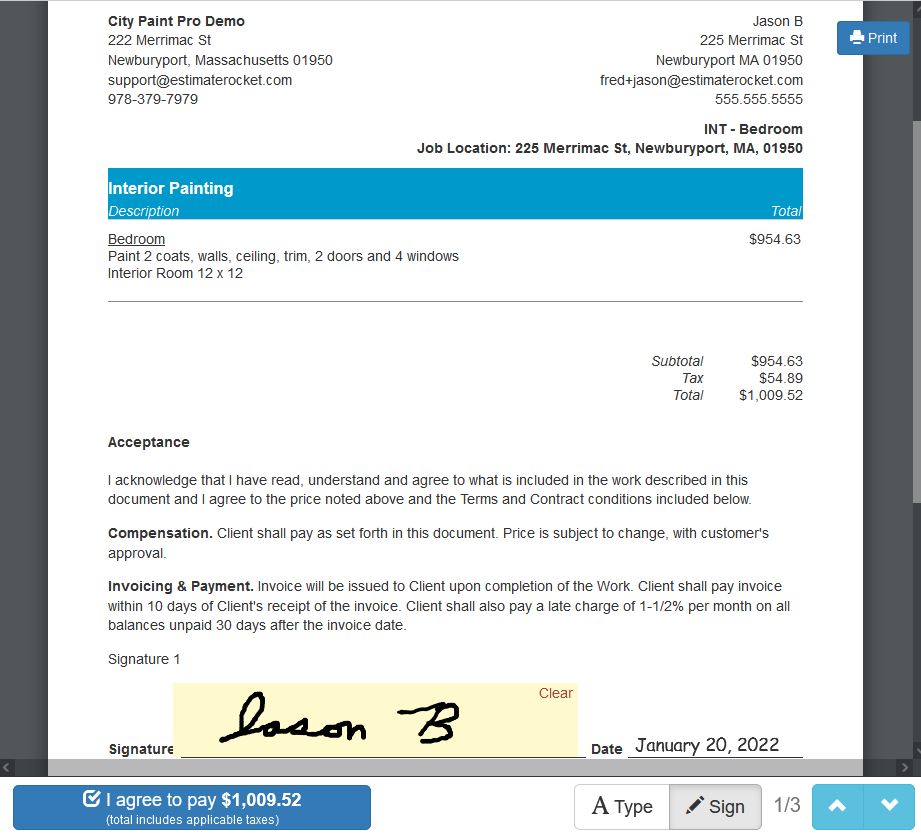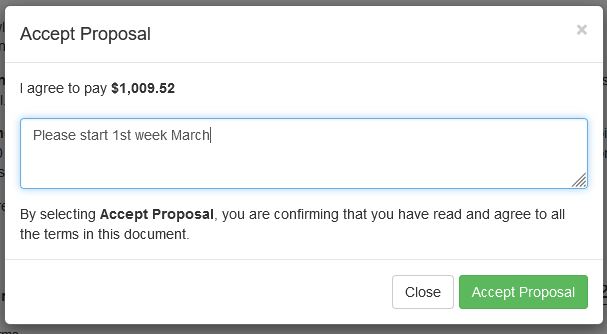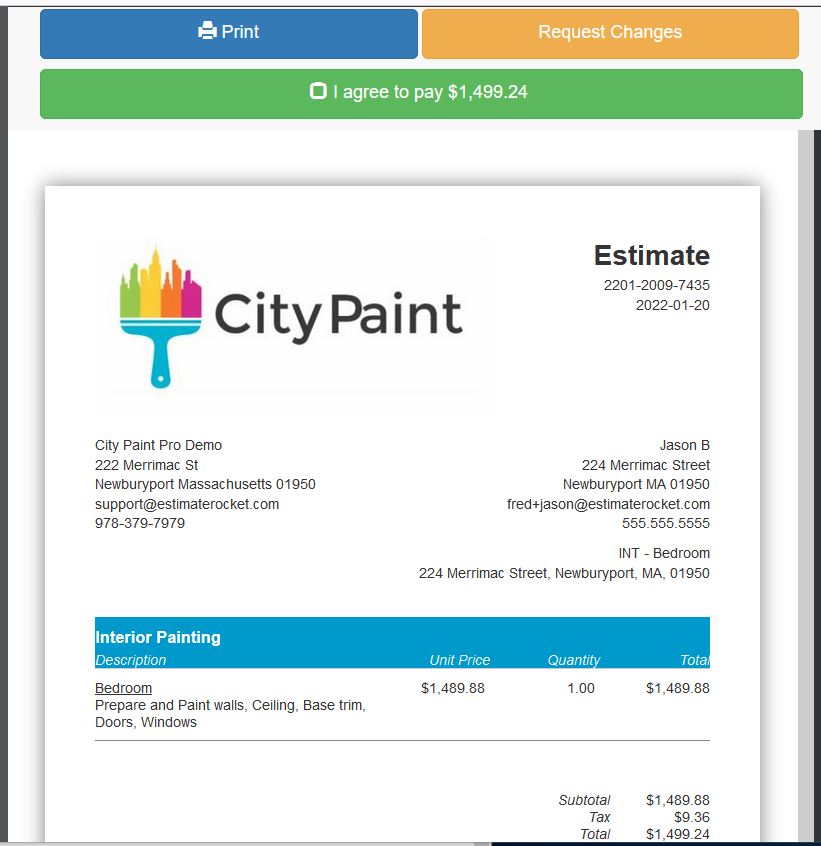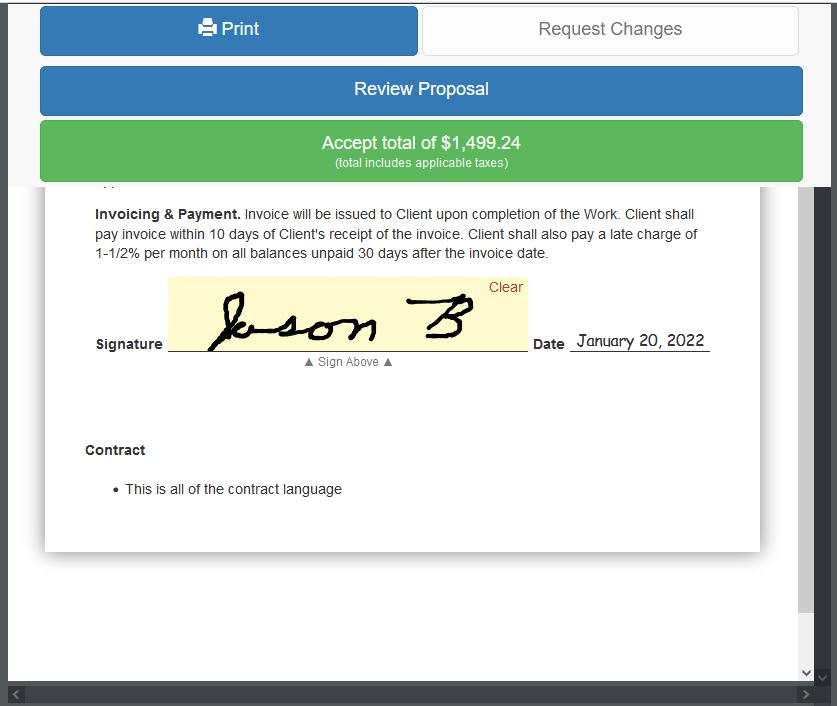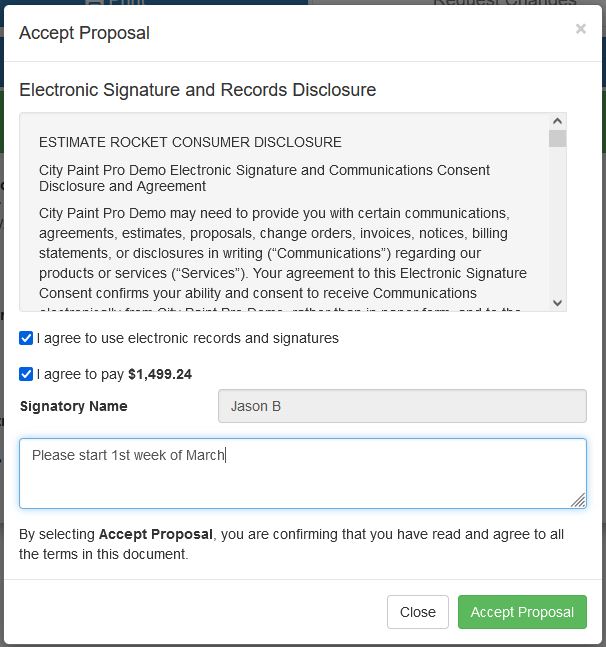The customer portal is a sales tool for your company where clients can view their estimates, change orders, and invoices online and accept them. Each client has their own portal and can see all of the documents from current and previous jobs. By default your Estimate Email templates will contain a link to the portal so your customers can view the documents you create.
We have simplified the acceptance process with a new acceptance flow. There are 4 steps in the 2021 process and 3 steps in the 2022 process.
-
2021 and prior customer portal (see screen shots)
- Agree to current price (accept / reject optional groups)
- Agree to electronic signature terms
- Sign proposal
- Final approval and send comments back to contractor
-
2022 customer portal (see screen shots)
- Agree to current price (accept / reject optional groups)
- Sign proposal
- Final approval, agree to electronic signature terms and send comments back to contractor
Video showing the 2 acceptance processes side-by-side
Watch this 3:30 minute video to see the old versus new steps side-by-side
In the 2021 and prior customer portal
Step 1 - Agree to the current price
Step 2 - Review and agree to E Signature disclosure
Step 3 - Sign the proposal
Step 4 - Return comments and final approval
In the 2022 portal
Step 1 - Agree to the current price
Step 2 - Sign the proposal
Step 3 - Agree to E Signature terms, return final comments and final approval