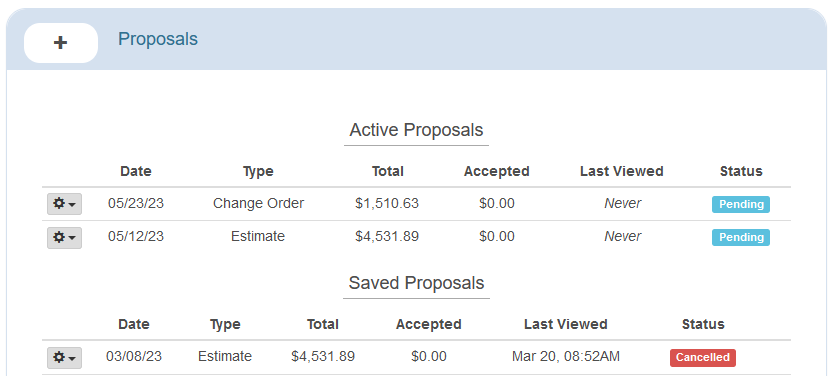If your clients are seeing an old version of your estimate after you have made changes to the project, it is because they are viewing the original proposal that was generated when the original estimate was sent. Proposals are anything that the customer needs to approve in the customer portal. This includes estimates and change orders which are permanent once generated and will never update with new information.
NOTE: Creating a new proposal with "Cancel" an existing proposal. If the client has not accepted the proposal, you can delete the old one before creating a new one.
How To Generate An Updated Proposal
1.) Scroll down to the Proposals row of the project.
2.) Select the + proposal button.
3.) Choose Estimate or Change Order.
4.) Select Save when finished.