The general contractor markup - profit item template is built such that the dollar amount entered for either labor or materials will automatically be marked up by 25%. The 25% is based on the labor and material item setup. A generic item is configured to be quoted in dollars but for every dollar that is added 1.25 dollars will be added to the estimate. This is controlled by the price field in the item setup. If the desired markup for labor in your industry is different than 25% you would ideally find this line item in the Settings > Line Items area and change the price to suit the needed markup.
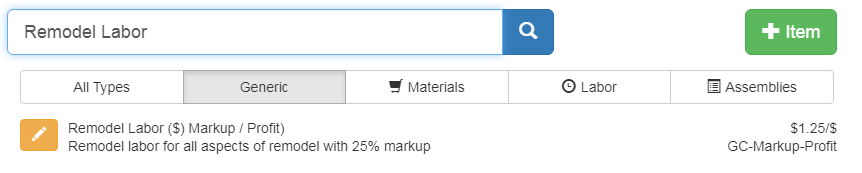
Click on the edit button next to the remodel labor and choose the Edit Item option. Change the price from $1.25 ($/$) to a margin that more suits the work you are doing. For example $1.40 for a price would be a 40% margin.
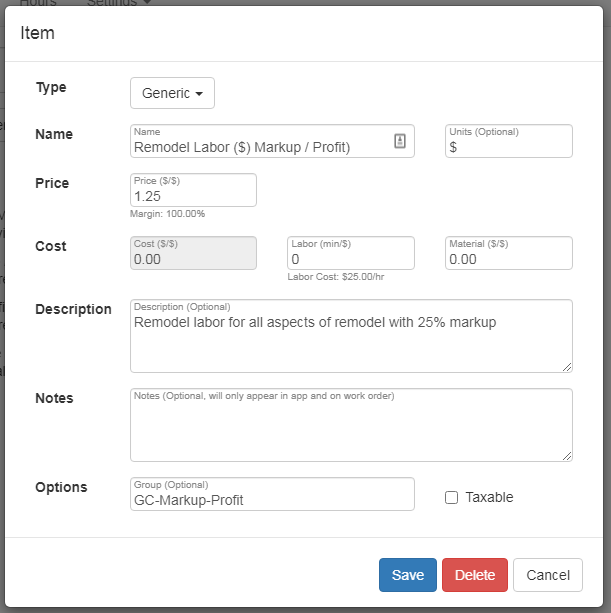
Saving the new price will update the margin when you add labor dollars to your next project.
Changing the margin on the fly during the quoting process
If the default margin is set at 25% but this particular job will require a different margin the % can be edited on the fly for a single project or single aspect of the project.
After adding a number of labor or material dollars to a project if the markup needs to be changed the process would be to edit the specific line item in question and change the price to reflect the new markup %.
Looking at the project detail open up the show option at the bottom right.
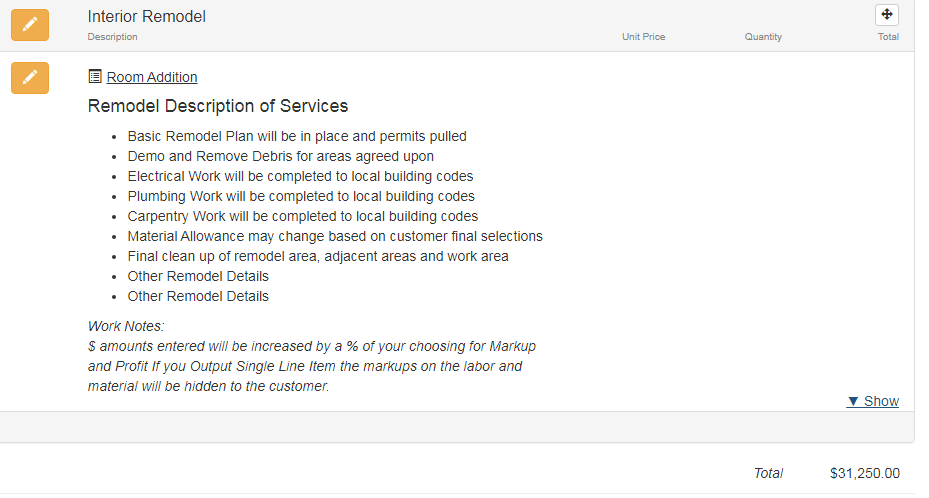
In the 'show' section click the edit button next to the item you need to change and select edit the line item.
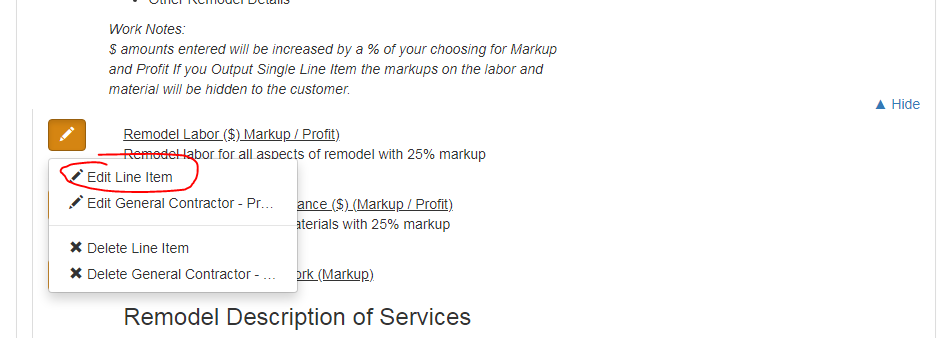
Update the price on the item to either raise or lower the profit margin.
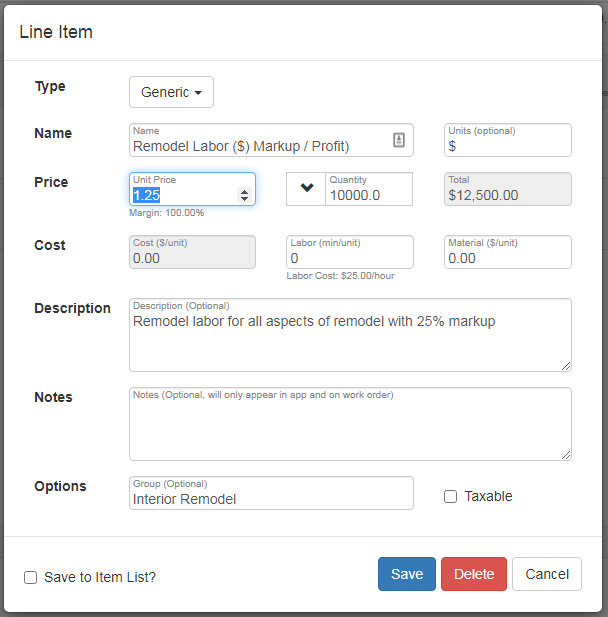
After making changes to the price save the changes and the original 25% margin will be recalculated to reflect the new margin.
General Contractor Dollar Markup Item Template