The interior painting template is distributed to accounts with 4 generic paints; Interior Primer, Interior Ceiling Paint, Interior Wall Paint and Interior Trim paint. More than likely a brand name paint is being used such as Benjamin Moore or Sherwin-Williams.
To replace the generic wall paint with Sherwin-Williams Duration wall paint for example navigate to Settings > Item List. Click on the Materials filter to show just materials and then search for interior wall paint. This will show the 3 paints included in the default interior item template.
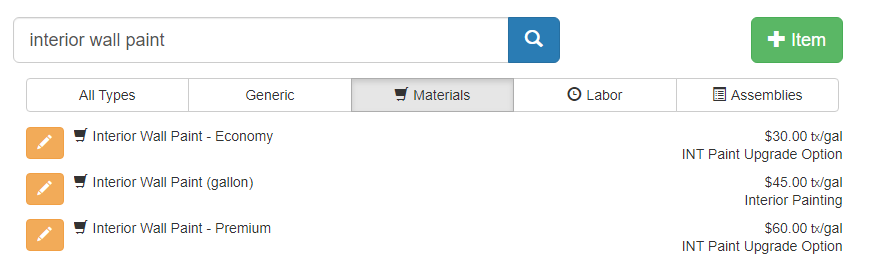
Click on the edit button next to the generic Interior Wall Paint and select the edit item option and replace the item name with Sherwin-Williams Duration and any other details about the item (price, description, etc) and save your changes.
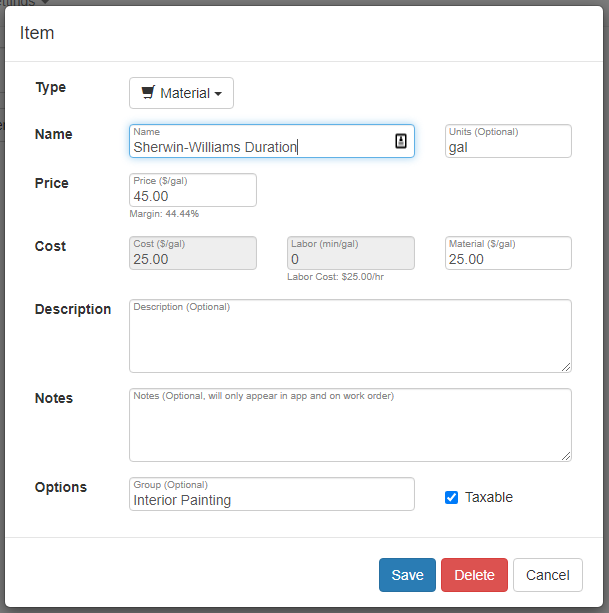
By changing the paint this way any assembly that has Interior Wall Paint before will now be updated to have Sherwin-Williams Duration as the default material.
Pros - This is a change that will effect many items based on a single change.
Cons - This is a change that will effect many items based on a single change. This was the pro but it can also be a con. There may be 8 items that use interior trim paint for example and you may only want to change trim / baseboard to use a new paint but the door, window, door casing, etc will all be changed as part of a material replacement.