Default templates are shipping with a single labor level. For example interior painting services is an hourly labor rate that ships at $50 per hour as the price. If the nature of your estimate was such that the labor services need to split out either for more detailed analysis of the project or considering the fact that an electrician makes a different hourly rate that someone doing demo work you can split out your labor rates
To add a labor rate navigate to Settings > Item List.
Click the Labor box to show just the labor items items and search for a specific labor that would be able to be copied.
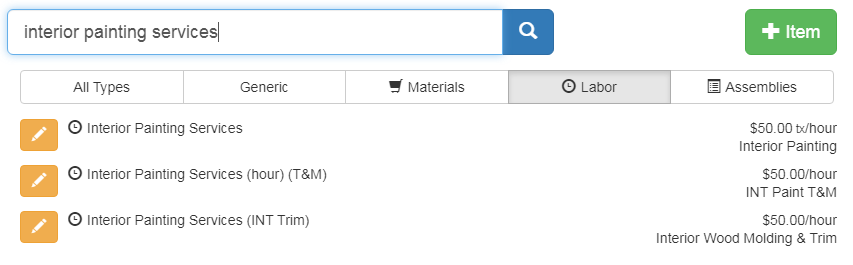
Click the Edit button next to the labor item that needs to be copied and and choose copy item. In the copy item dialogue change any aspect of the labor needed except the type. In this example interior painting services have been copied as Interior Prep Services and will be $35 per hour. Save your changes before exiting this screen.
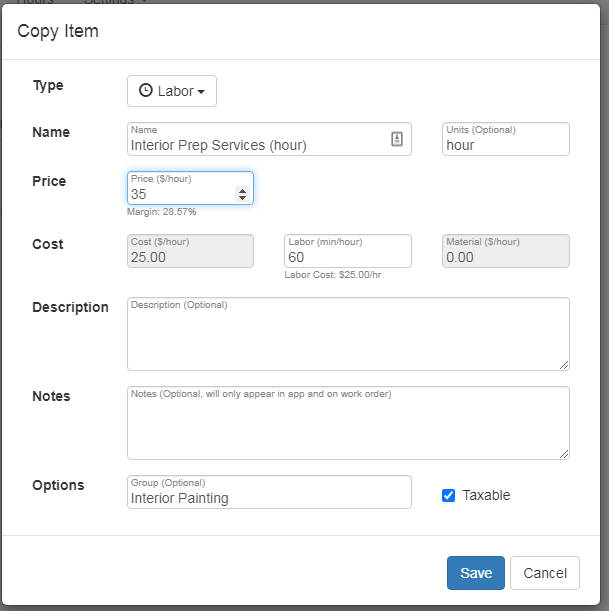
Existing assemblies with Prep work (sanding, scraping, power washing, etc) will need to have the labor component changed from Interior Painting Services to Interior Prep Services.
Using the Estimating Templates