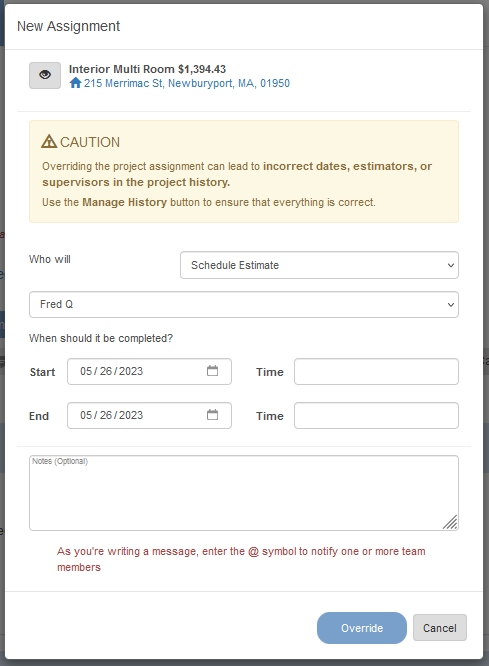At anytime in a projects life cycle you can manually change the stage the project is in.
1.) Open the project you want to change the stage of.
2.) From the gear button at the upper right of the project detail, select Manage Assignment.
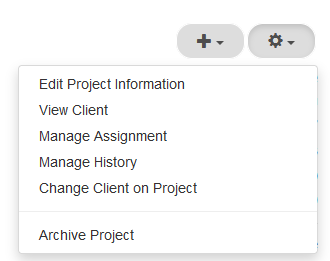
3.) Under the Who Will drop down select the stage you want to move the project to and then select Override at the bottom of the dialogue.