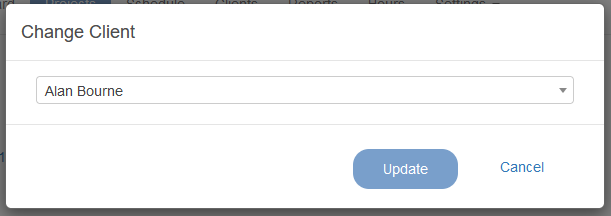1.) Open the project you wish to change the client of.
2.) From the gear at the upper right of the project detail select Change Client on Project from the drop down.
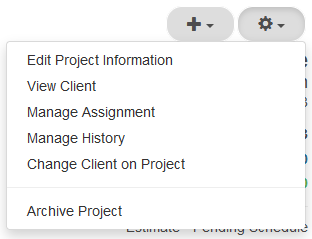
3.) Select a new client from the drop-down menu and Update when finished.
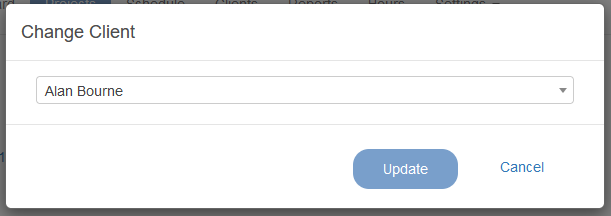
Popular topics: Logging Into Your AccountEmail Templates
1.) Open the project you wish to change the client of.
2.) From the gear at the upper right of the project detail select Change Client on Project from the drop down.
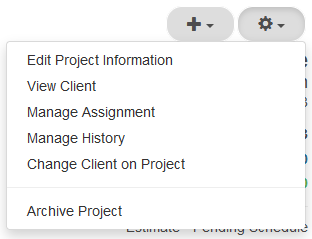
3.) Select a new client from the drop-down menu and Update when finished.