Client contact information from other systems can be imported for use inside your Estimate Rocket account. Client lists must be in CSV format and be organized into the columns we have outlined below as a minimum requirement for importation.
Client Import Requirements
A.) Your client list file must be in CSV format. Here are instructions for converting your client list to CSV format using Excel and Google Sheets.
Excel: To convert your document using Excel first open the document and then go to File>Save As and change the File Format to CSV.
Google Sheets: Open your document in Google Sheets or copy and paste your client list into a new sheet. Once the client list in in Google Sheets go to File>Download>Comma Separated Values (.csv).
B.) The client list must have this information for each client:
- First Name
- Last Name
- Phone Number
- Address
- City
- State
- Zip
- Company
Other miscellaneous information can be imported as well but will go in the clients notes. If you have additional information you want imported, put all of it in a separate column called Notes.
Here is an example of how the file should be organized.
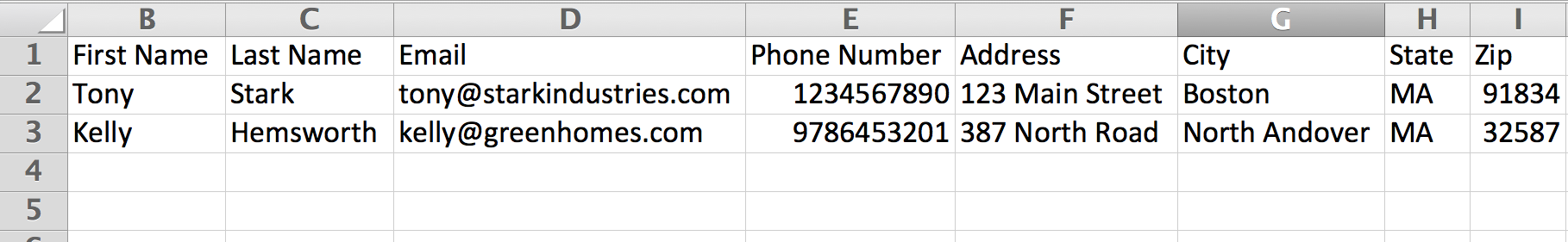
Once you have completed the formatting of your client list, send it to: support@estimaterocket.com