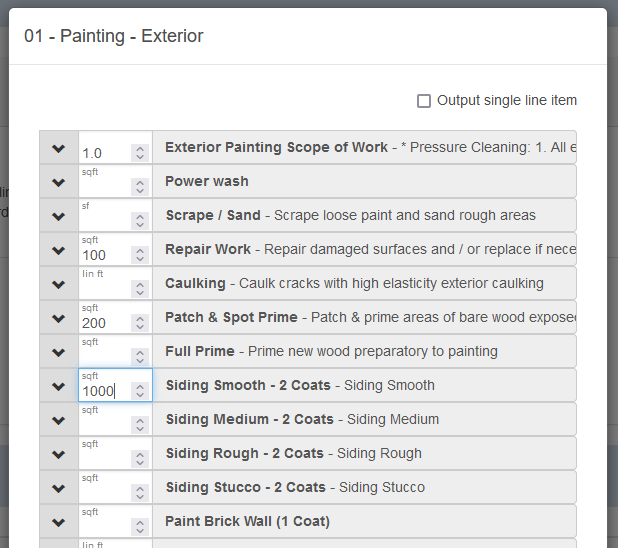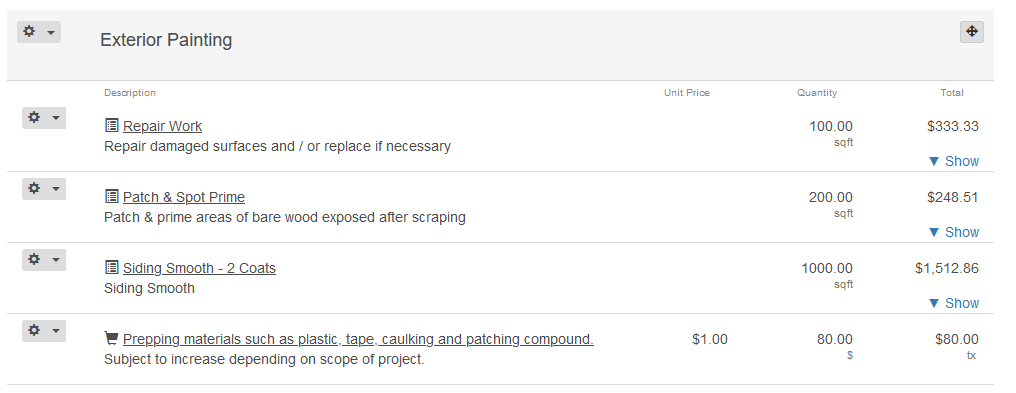In Estimate Rocket adding items to a project through an item template is an efficient way for an estimator to quickly produce an estimate. Now that process has become even more efficient.
Now there is an option to auto populate (auto-description box) the item template description if the item template is set to output single line item. The item template description will be populate based on the NAME of the items that have active amounts filled into the item template.
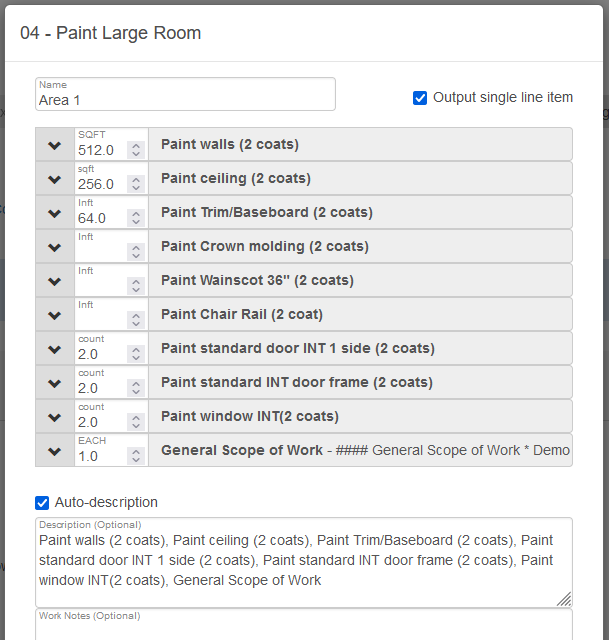
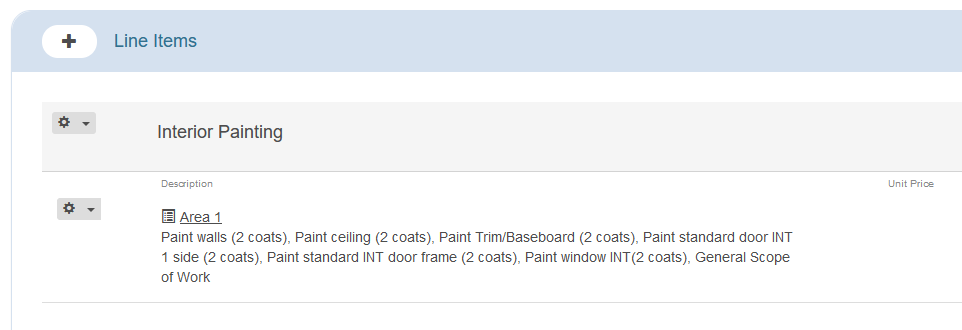
This eliminates the need to constantly edit the description box if perhaps the ceilings are not being done or if only the ceilings are going to be done in a specific room.
After the description is auto populated the description box can be edited to add formatting or add / remove text.
The items will add to the description box in the order they are added to the estimate. If the order of items in the auto description needs to be adjusted that can be done with an edit or simply uncheck the auto-description box and recheck the auto-description box to remove and re-add those items in the order they appear on your item template.
Auto-Description Not Always Available from Item Template
When the output single line item is not checked the auto-description option is not available. In this case the description will come from the actual description that is in each of the line items added to the project.