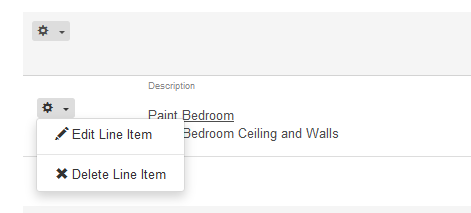1.) Click on the yellow Edit button next to the line item you want to delete.
2.) Click Delete Line Item.
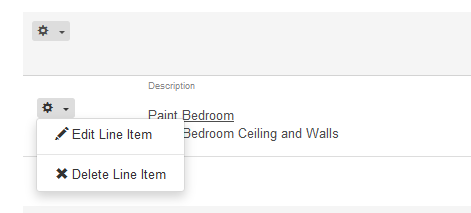
Popular topics: Logging Into Your AccountEmail Templates
1.) Click on the yellow Edit button next to the line item you want to delete.
2.) Click Delete Line Item.