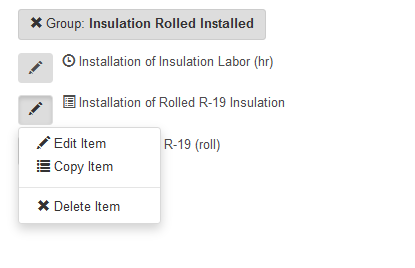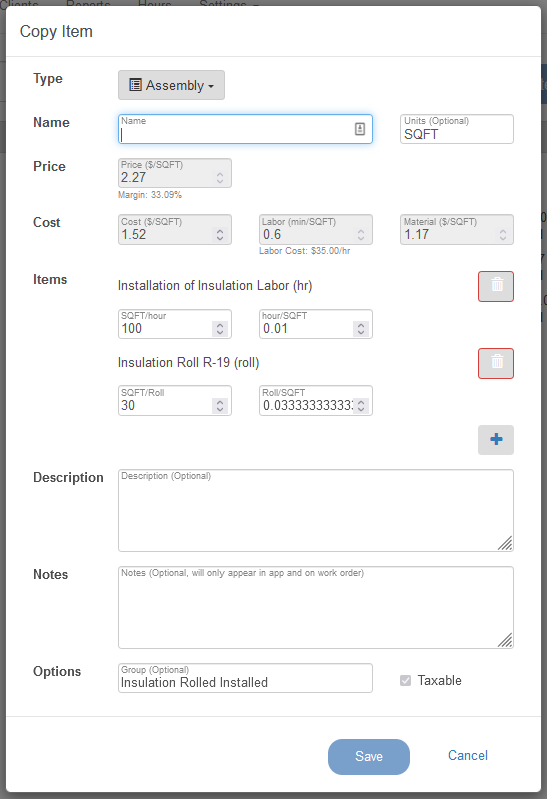There are several steps to setting up a production rate based item in Estimate Rocket. The first thing that needs to be created are the labor and material items and then they will be combined together into an assembly item which is what you will use in a project.
Labor Items
The first step is to create a Labor Item. Go to Settings - Item List and click + Item
- Select Labor from the Type drop down list.
- Enter a short description in the Name field, like Installation Services.
- In the Price field enter the amount you charge your customers per hour.
- Optionally enter Insulation in the Group field at the bottom.
- If Labor is taxable in your trade area, check the Taxable checkbox.
- Then click Save.
- If you charge the same rate for all of your services then you only need one labor item. If you offer different services with different prices, then you can repeat this process to add additional labor items.

Material Items
Next we need to add our material items. Click + Item
- Select Material from the Type drop down list.
- Enter a short description in the Name field describing the material you purchase.
- Enter the Purchase unit of measure that you buy from your supplier. Insulation examples would be "set" or "bag".
- In the Price field enter the amount you would charge your customers if they bought a whole unit of the item.
- If you are using the Costing feature enter the total amount that you pay your supplier for one unit of the item.
- Optionally enter Insulation in the Group field at the bottom.
- If the material is taxable in your trade area, check the Taxable checkbox.
- Then click Save.
- Repeat this step to enter the different materials you use on a regular basis.
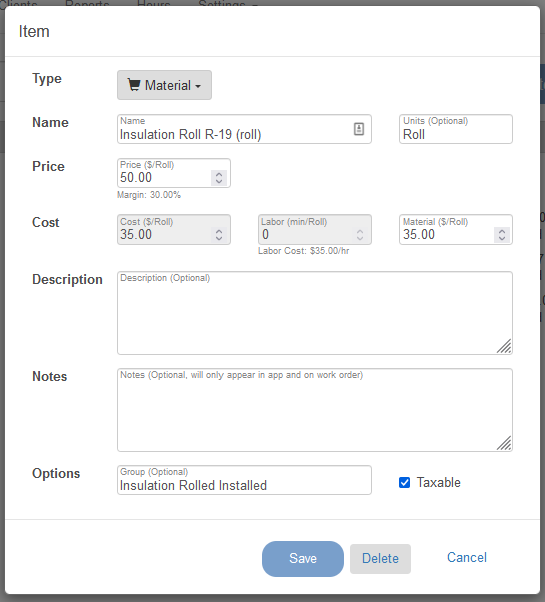
Assemblies (Services)
Now that you have created your labor and material items you can create an Assembly which is a combination of the labor and material items that go into your services.
To add an Assembly items. Click + Item
- Select Assembly from the Type drop down list.
- Enter a short description in the Name field describing this service. For example Closed Cell Foam 1".
- Enter the unit of measure that you sell this item by. Insulation examples would be "sqft" or "bdft".
- The Price field for Assembly items will be automatically calculated for you.
- Next use the plus to add a Labor item to your Assembly.
- Once you add a labor item, you will need to specify how much you can get done per hour for the service you are defining. So if you are estimating SQFT, you would need to know how many SQFT per HOUR you can produce.
- Next use the plus to add a Material item to your Assembly.
- Once you add a material item, you will need to specify how many selling units of material you can get from a purchase unit for this service. If you purchase the material by the SET and are selling it by the SQFT, you would need to know how many SQFT per SET you can get.
- Optionally enter Insulation in the Group field at the bottom.
- Then click Save.
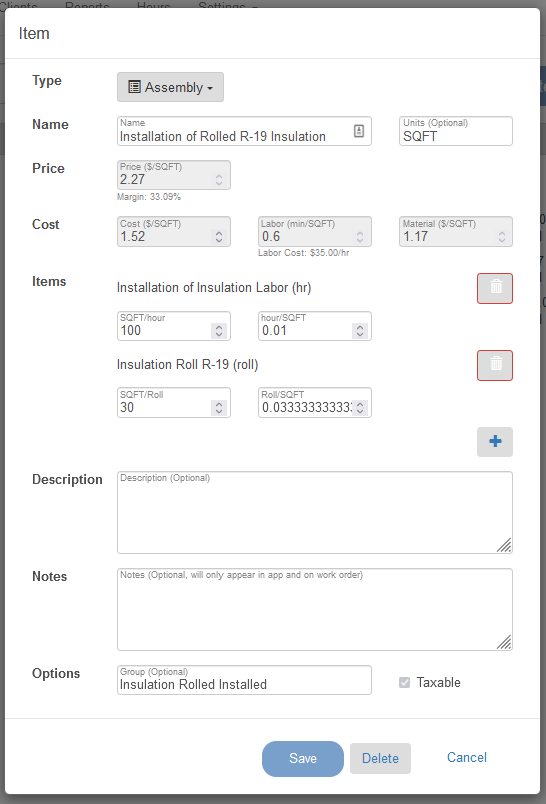
If there are other items that use the same material and labor items, you can use the Copy Item option to create a new item and then just change the production rate values for the labor and material. See the example below where we copied the Closed Cell Foam 1" and created the Closed Cell Foam 6" item.