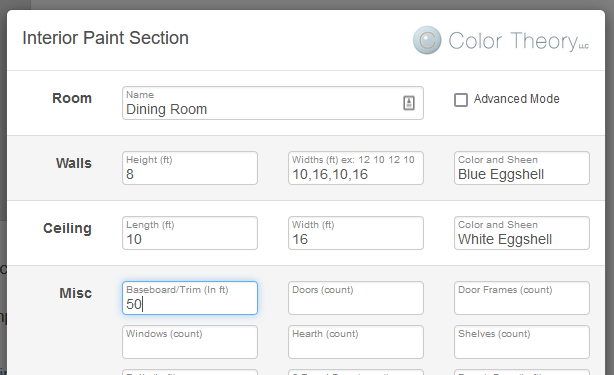Setting up and Using the Interior Painting Template
Under Settings > Add Ons enter your:
- Paint options and prices
- Production rates and labor rate
- Miscellaneous item rates and coverages to be used in calculations
Paint Template Master Settings (Settings > Add Ons)
Establish your Base Production Rates - these determine your prices.
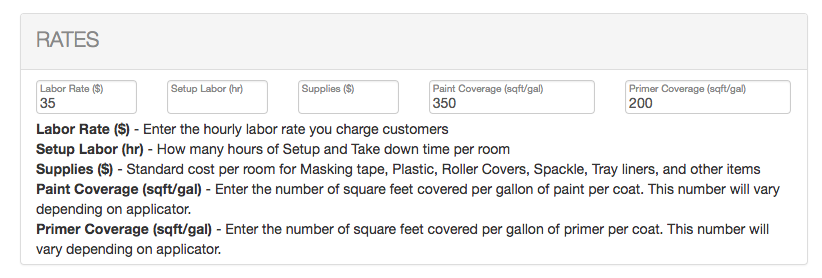
Define your Paint Options- present multiple options to your customers.

Surfaces and Misc sections define standard coverage rates and production factors. Rates can be adjusted to match your production rates as needed.
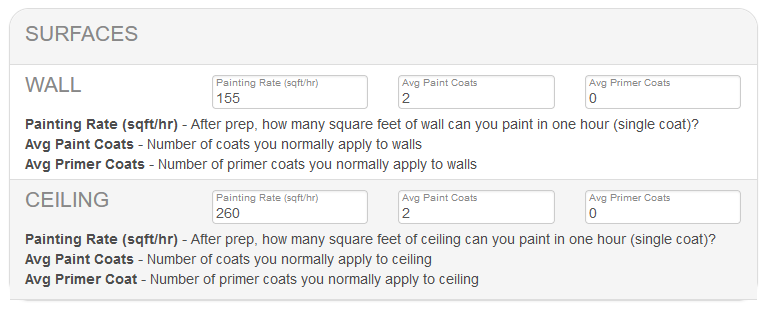
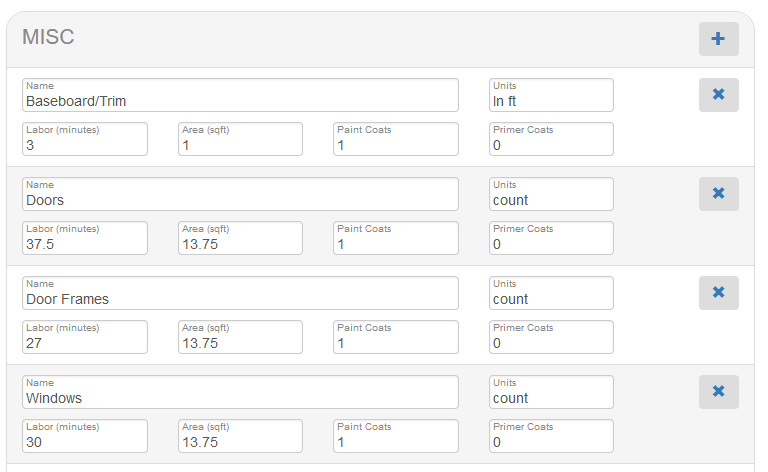
To add a new Miscellaneous item you click the green plus button and then enter the Name for the item and a unit for the item. The unit could be SqFt, Each, Count or any other unit that describes how you measure the item.
Next, Enter the Labor for Each Unit in Minutes. For example, it might take 30 to 40 Minutes to paint a door or it might take 15 seconds per linear foot to paint a baseboard which would be 0.25 minutes per linear foot.
Examples:
- If your painters can paint 100 linear feet of trim in 1 hour (60 mins) you would enter 0.6 as the labor minutes value for one linear foot. To calculate this value divide the number of minutes by the linear feet covered.
- If your painters can paint 100 linear feet of trim in 1/2 hour (30 mins) you would enter 0.3 as the labor minutes value for one linear foot.
- If you have a list of production rates that are based on per hour calculations, 60 divided by your production rate will equal the value to enter into the Labor (minutes) field.
Then enter the number Square Feet per Unit of this item for the Paint Calculations and then enter the number of coats of Paint and Primer you would apply for this item.
Click the Update button at the very bottom of the screen after making changes.
Examples:

To add a template for an area to a project, click Line Item + and enter:
- Room name and Paint color
- Wall height and widths
- Ceiling length and width
- Misc items, doors, windows, etc. (can add your own additional items)
- Adjustment options on each line item for repairs, difficulty, surface differences