Employee Schedule Colors
It's now possible to lock in specific colors for employees. These colors will no longer change when employees are added or removed. If you need to change an employees color, go to Settings > Employees and edit the employee. Then, select the Schedule Color.
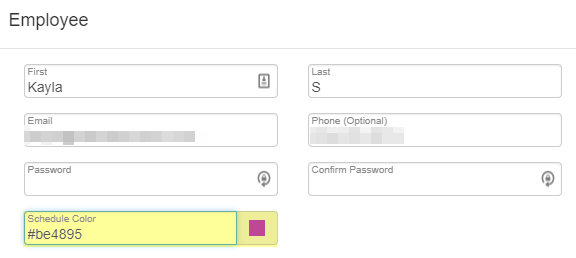
Item Templates
When creating an item template in Settings > Item Templates, it's now possible to drag and drop items to rearrange them in the template. Just hover over the 4-way arrow, then click and drag the item where you want to move it.
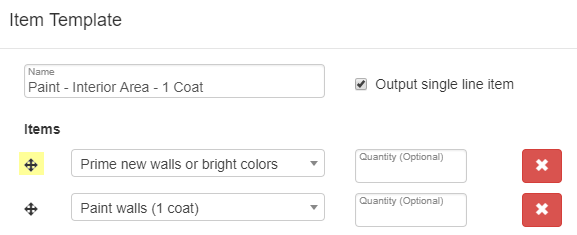
Emails
When you've attached a file to an email, the attachment is now indicated when reviewing the email on the project screen.
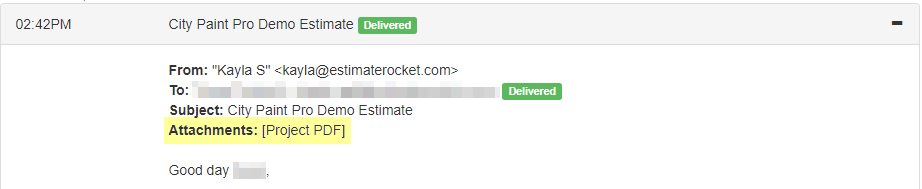
Various Other Fixes, and Interface and Performance Improvements were also made in this update.