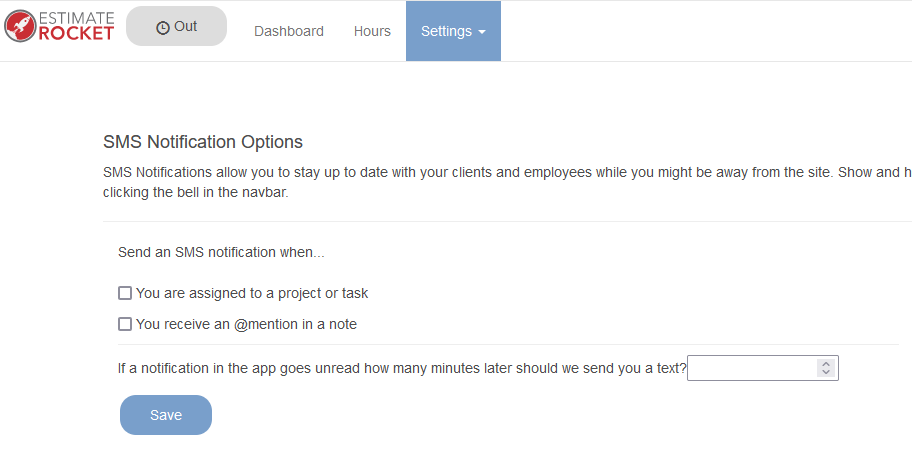Estimate Rocket's Field User mode allows a user to have limited access to the system while still being able to see work that is relevant to them.
Field users will only be able to Clock In/Out, access the Dashboard which will display projects they have been assigned to and to View the Work Order add Notes and Photos to those projects. The will also have access to view their Hours page showing the times they worked each day.
Dashboard
The Dashboard view in Field User mode is very limited compared to the dashboard for a full user. Users can only see and view projects that are currently assigned to them to work.
Field users can also see To-Do tasks on their dashboard and in the project view.
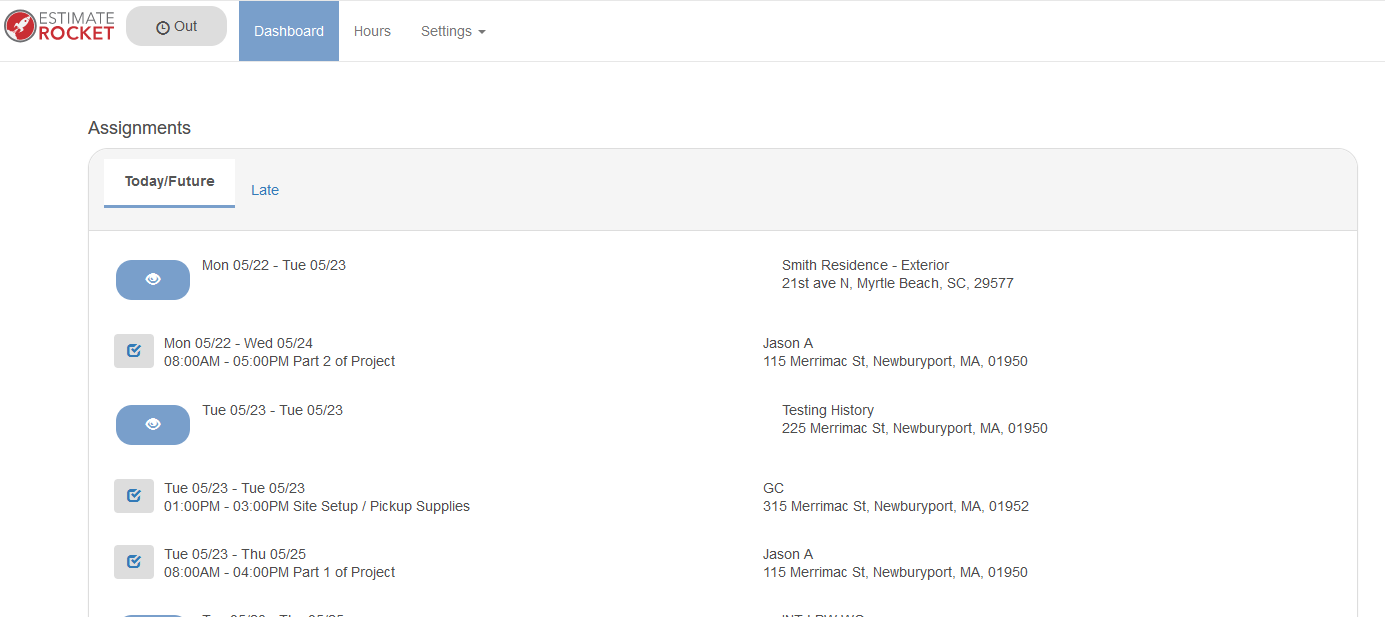
Project View Page
Clicking on a project from the Dashboard, they will have a limited view of the Project details. View page has a limited view of the project details as well as a limited number of actions that can be performed from inside a project. A field user can view the client information, view the work order PDF, add photos, and notes.
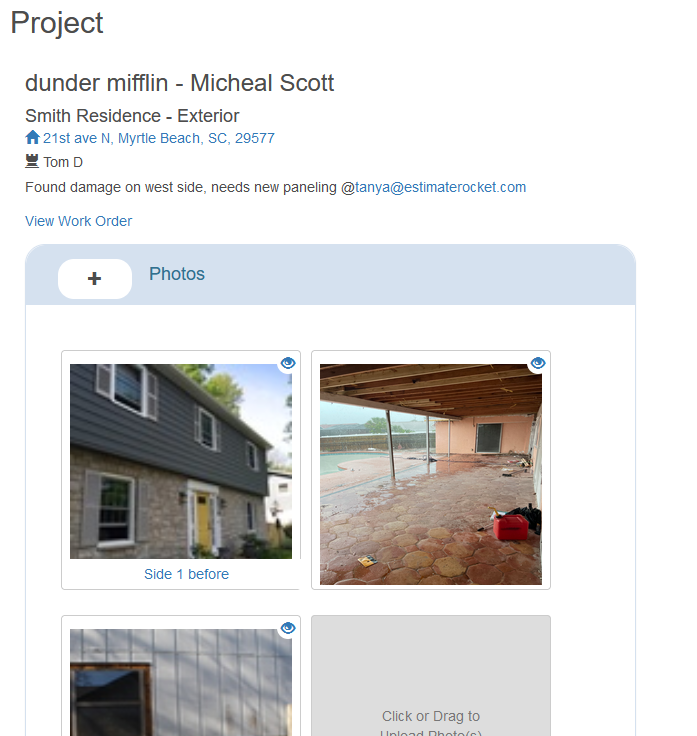
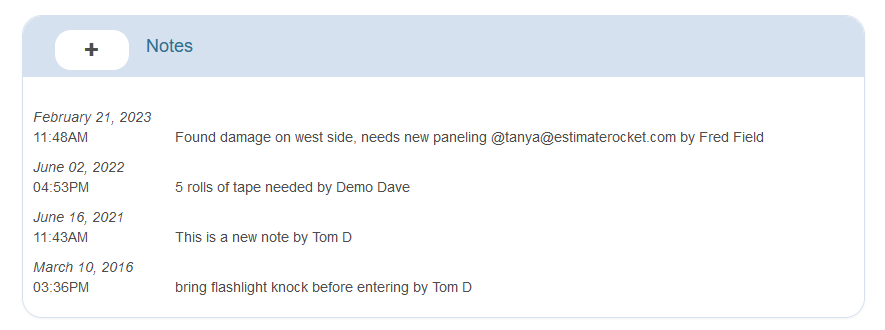
Hours Page
Field Users can view all of the hours that have been logged by going to the Hours page from the top menu.
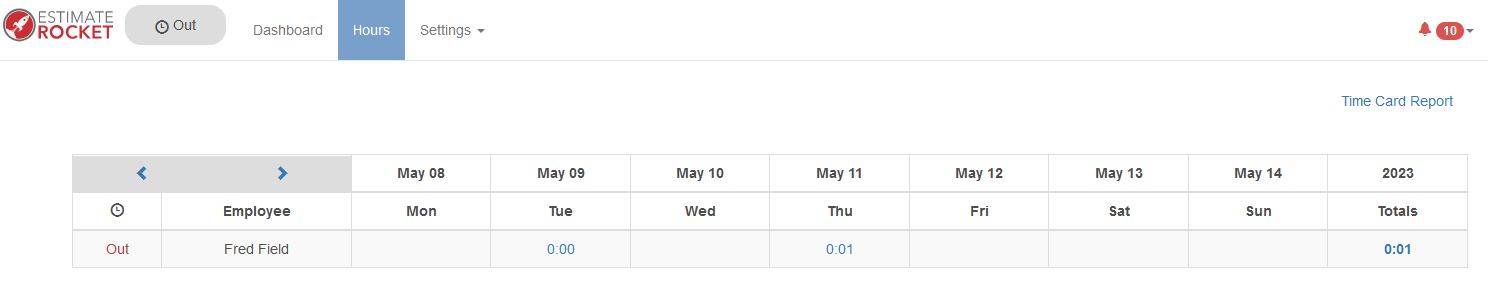
Setup SMS Notifications
Field users can configure their own notifications from under Settings > Notification Settings