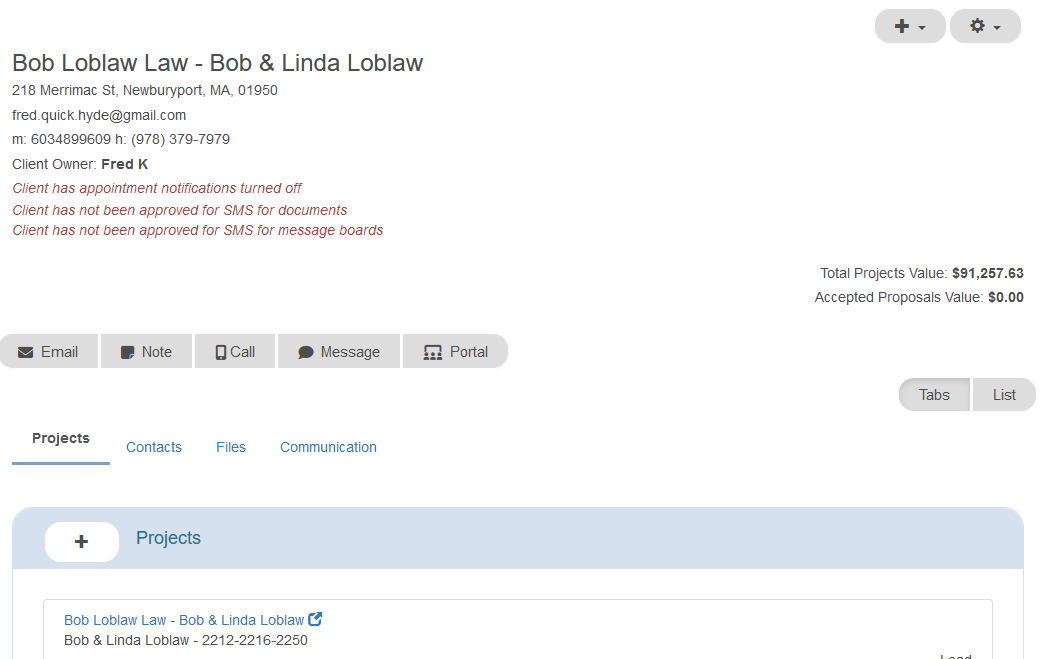Exciting changes in Estimate Rocket will now allow the employee to set their default views. This will allow more of an individual experience in the software for each user and can be set to maximize efficiency for different organizational rolls.
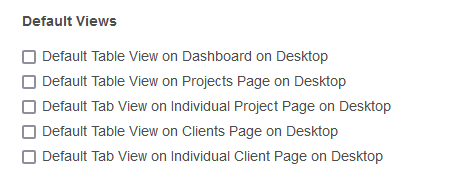
Dashboard (Tabs View vs Table View)
The traditional tabs view can be used or the new table view can be the default
Dashboard Traditional View (Tabs)

Dashboard Table View (drop down drives ‘tab’ selection)

Projects Page (Card View vs Table View)
The traditional card view can be used or the newer table view.
Projects Traditional View (Card)
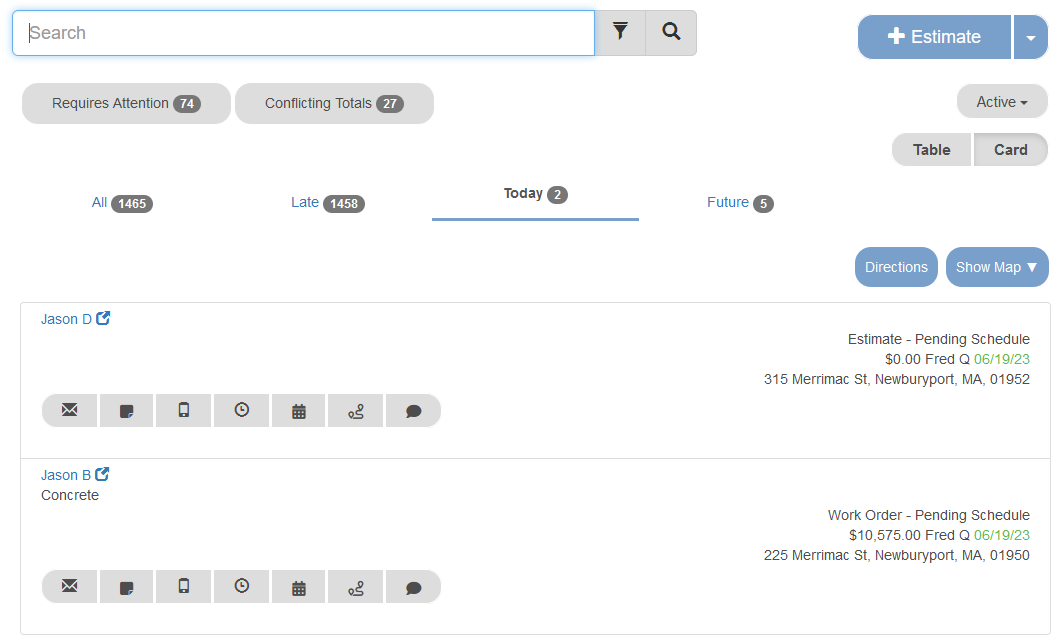
Projects Table View (Tabs still present)

Project Detail Page (List View vs Tab View)
The list view is the traditional view with all the vertical scrolling. The tab view will compress the information into a set of tabs that will minimize vertical scrolling. All of the same project data is available in the project detail and each tab will organize a subset of data to be located more quickly
Project Detail List View
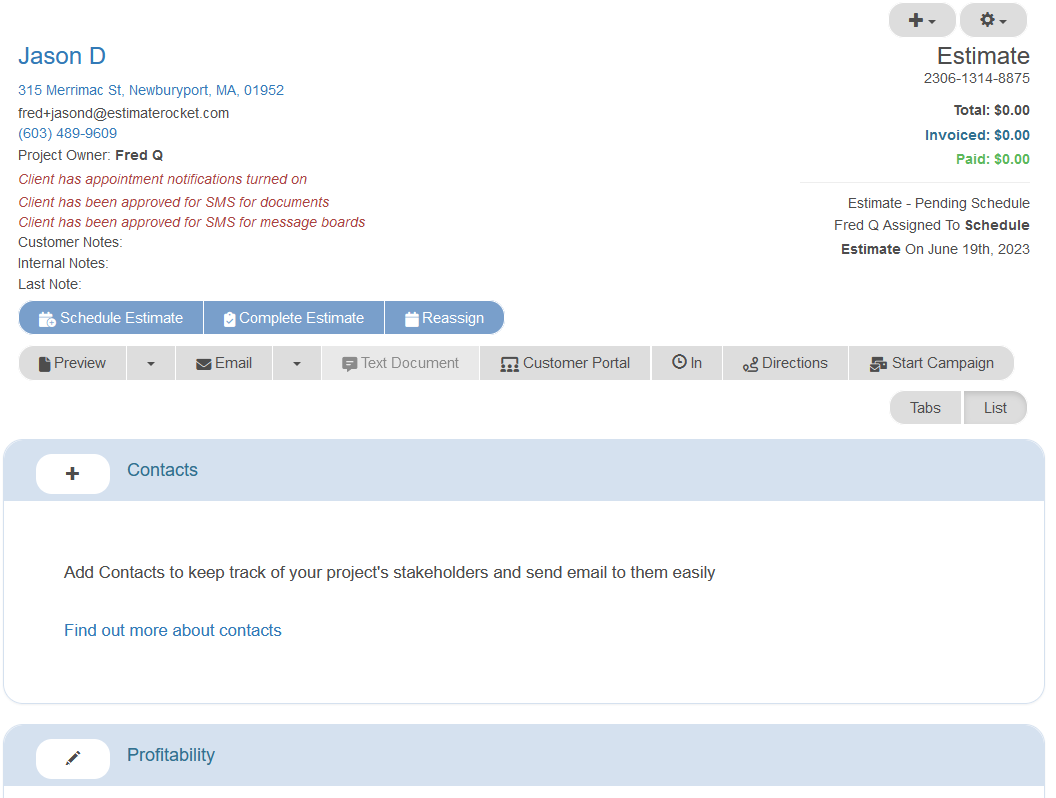
Project Detail Tab View
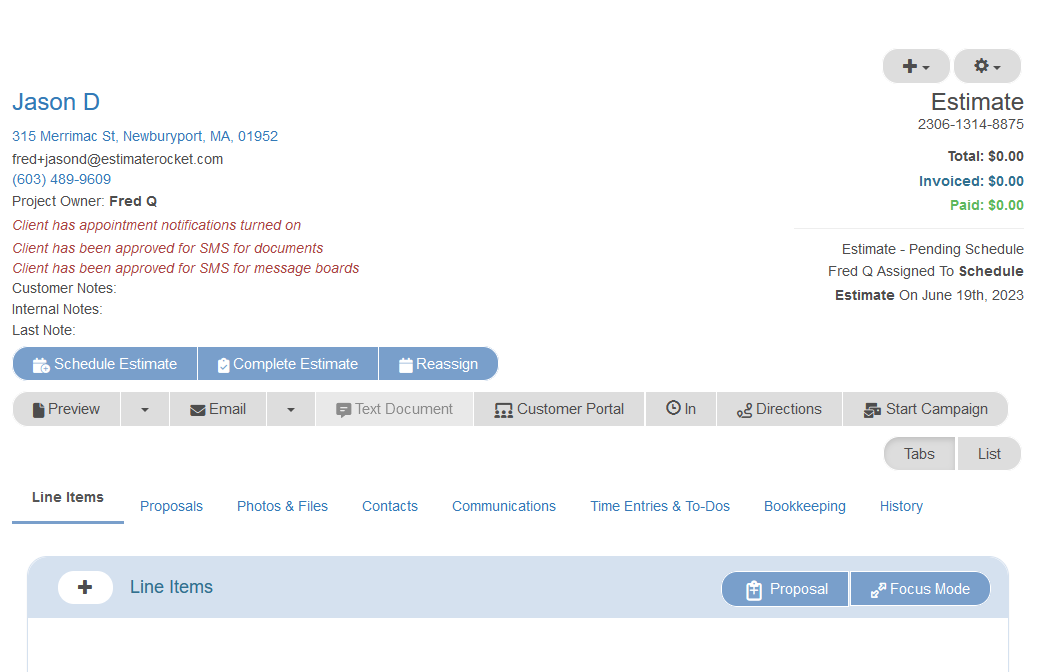
Clients Page (Card View vs Table View)
Similar to the dashboard and projects page the clients page can now be viewed in the traditional card view or the newer table view.
Clients Card View

Clients Table View

Client Detail Page (List View vs Tab View)
Similar to the project detail page the client detail page can be viewed in the traditional list view that will have a lot of vertical scrolling or the tab view. The tab view will compress the vertical scrolling into logical sections to minimize the scrolling needed.
Client Detail List View
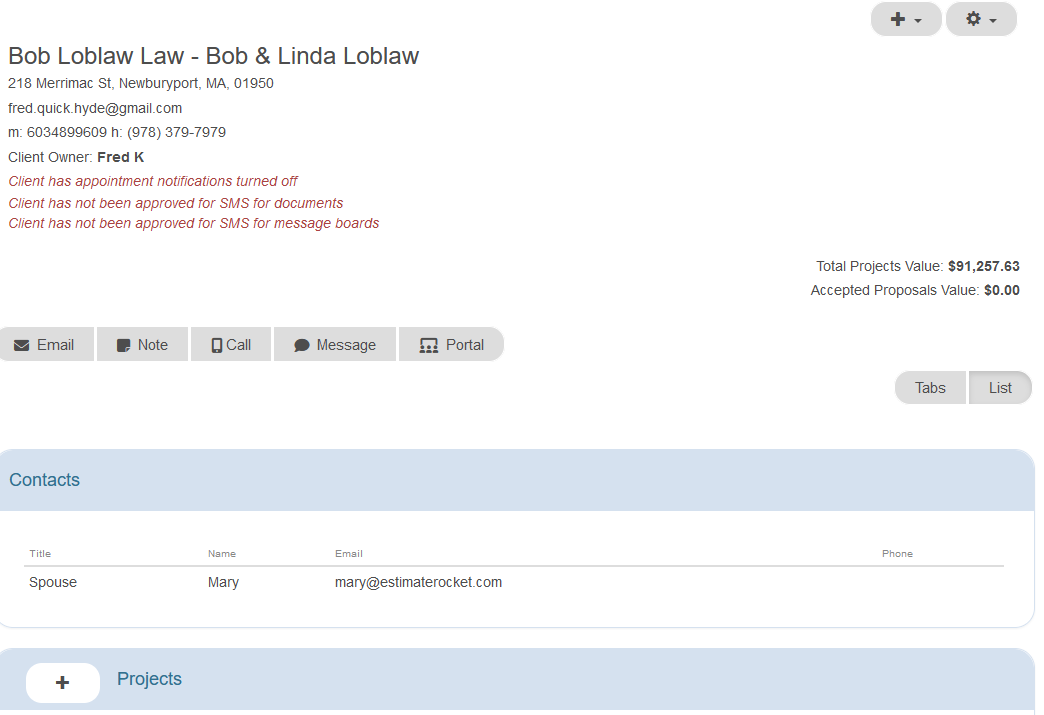
Client Detail Tab View