Deleting a project will completely remove the Project and ALL associate items for that project including Proposals, Invoices, Payments, Photos, Notes, etc.. The Delete Action CAN NOT be undone or recovered.
Archived (Canceled) projects will remain in the system with an inactive status. Archiving (Canceling) projects is a good alternative to deleting as they can be reactivated at any time if something changes so you do not have to recreate the entire project.
Deleting a Project
1.) Open the project.
2.) From the gear button at the upper right select Edit Project Information
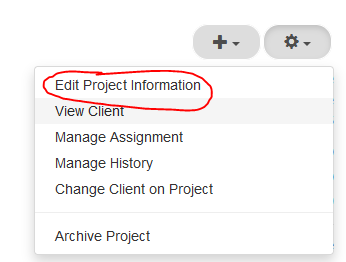
3.) From the bottom of the project edit screen select Delete at the bottom of the edit dialogue and confirm the deletion.
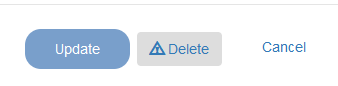
Archiving / Canceling a Project
1.) Open the project.
2.) From the gear at the upper right of the project detail select Archive Project.
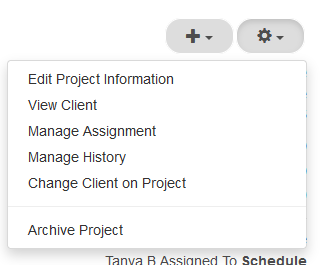
NOTE: Once a project is past the "Mark Invoice as Sent" stage it cannot be canceled.