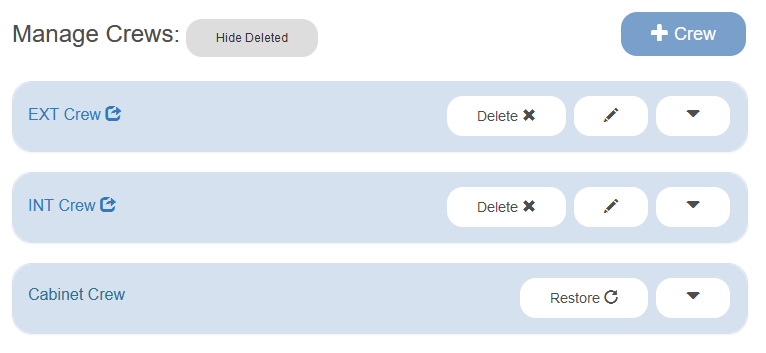Crew setup and configuration can be found under the settings menu.
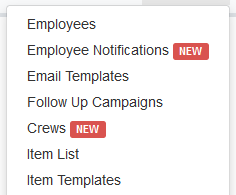
- Crew rules:
- A crew is built from a list of current active employees.
- A crew must consist of a crew leader and at least 1 other employee.
- Employees that are crew leader or the sole ‘other’ employee of an active crew CANNOT be deactivated.
Manage Crews
Managing crews is very similar to managing employees. The manage crew screen gives you the ability to delete a crew (deactivate), add a crew or view / edit an existing crew.
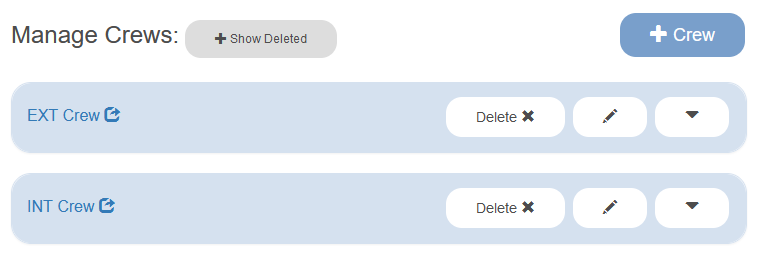
Manage Crews - Adding a Crew
The crew will be given a name (the name is how the crew is seen on assignment and other screens), a schedule color will be selected, additional description can be added and a crew supervisor and at least one other unique crew member must be assigned. Field users CANNOT be assigned as a crew supervisor.
Employees can be members of multiple crews in a supervisory role or in crew member role.
Employees that are the only lead or crew member of a crew will not be able to be deactivated until they have been replaced on the active crew.
Estimate Rocket subscriptions that have only 1 user will not be able to use the crew feature due to the requirements of the crew setup.
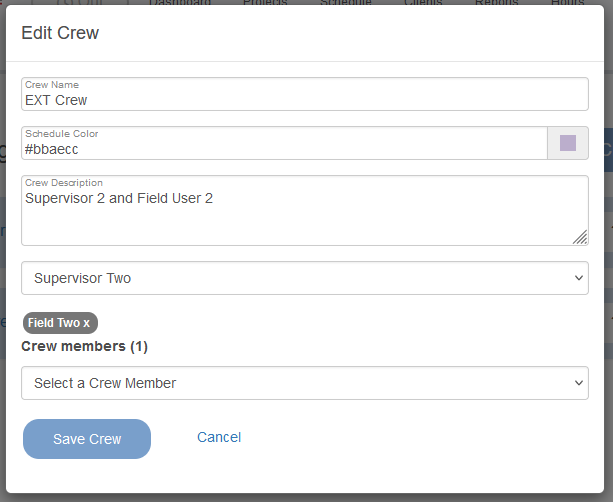
Delete / Deactivate a Crew
From the manage crew section there is a delete crew button directly on the high level view of the crews that will allow you to delete / deactivate a crew. Similar to the deactivation of employees a crew deactivation may leave projects unassigned. As a best practice in Estimate Rocket it is suggested that all of those assignments are reassigned prior to the deactivation of a crew.
Deactivated crews can also be restored in case there is seasonal work involved and those crews are not needed for a portion of the year. Employees that are part of deactivated crews can also be deactivated but a crew cannot be restored until it has an active supervisor and active other employee.