Estimate Rocket now allows for ACH bank (US bank account) transfer to be accepted as a form of payment. Warning, this currently does not work for CAN bank transfers. The CAN version of bank transfers is still being developed.
The client payment screen for payments has changed. Formerly only with a credit card option now there is an option for ACH payments for clients using US based bank accounts.
In the payment methods section of your Stripe account there is a Bank debits section. Under the Bank debits section turn the ACH Direct Deposit to On. This will enable an additional option on your client invoice payment form.
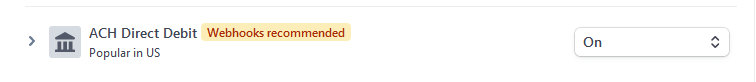
The fee for a US bank Transfer is 0.85% versus 3.4% for a credit card payment.
Transaction Amount |
Paid by |
Paid by |
$ 100 |
$ 3.40 |
$ 0.85 |
$ 5000 |
$170.00 |
$ 7.50 |
$25,000 |
$850.00 |
$17.50 |
Client Payment Via US bank Transfer (ACH)
The client will open the Payment form at the top left of the invoice. In the payment form the client will select the US bank Account option and fill in the their bank information to share with Stripe.
Stripe has a relationship with many larger banks already so the client bank may be on the list, which will speed up the whole payment loop. For smaller banks the process to link the bank account to Stripe will take longer with a micro-deposit needed to be confirmed by the client to complete the link.
In this case a payment ‘intent’ is recorded. Payment intent being the completion of the US bank Account form and connection to the bank being initialized.
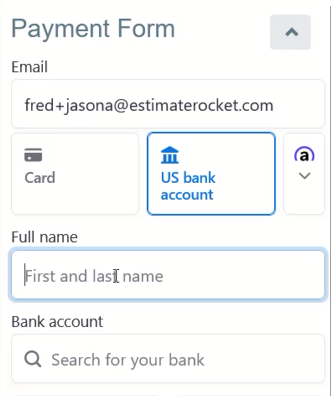 |
|
 |
|
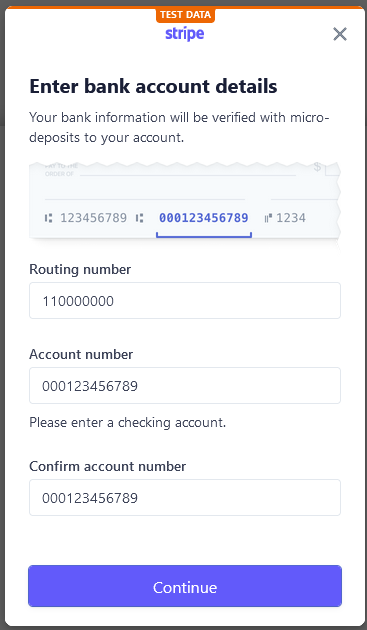 |
|
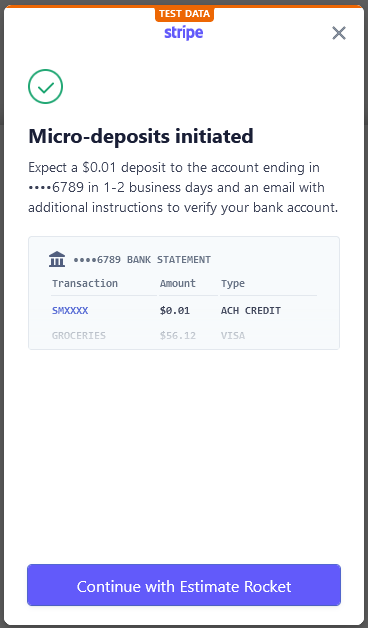 |
|
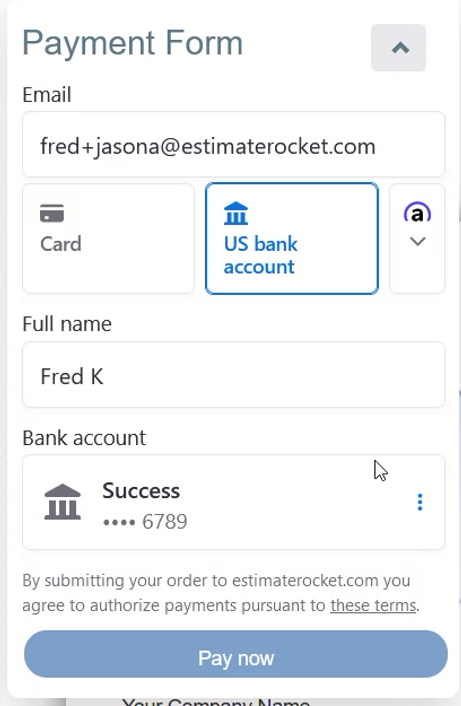 |
|
After the Pay now button is activated the system will drop the user back to the Estimate Rocket customer portal and at the top there will be a confirmation that the selected invoice was paid with the invoice name as defined when creating the invoice and the amount that was paid. The payment intent has now been completed and this invoice will display as pending payment.
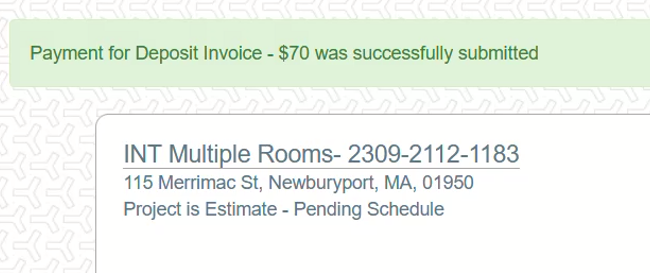
Payment Settlement
Customer US bank Payments Settle to your account in 3-5 business days (Stripe Help page).
Plus 2 business days if a micro deposit is needed to verify the client bank.
Then the typical Stripe payout schedule which is typically a rolling 2 day schedule for US businesses.
Video Showing a Full Example of the new client payment via US bank Account Transfer
Other Support Articles
Client Payment Methods Overview
Client Payment via Credit Card