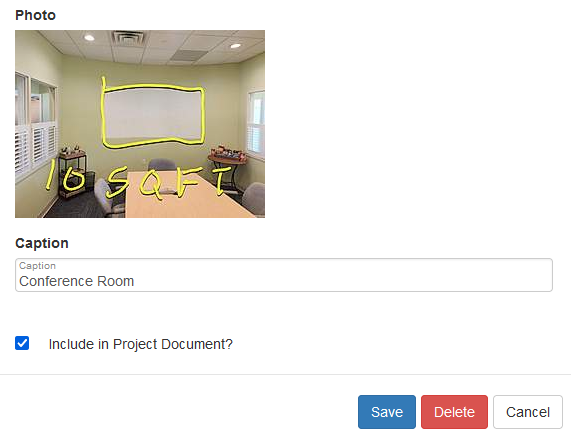Estimate Rocket’s integration with CompanyCam seamlessly sync’s photos from CompanyCam to Estimate Rocket.
CompanyCam Integration Benefits
- New Projects from Estimate Rocket will automatically be added to CompanyCam
- Photos from CompanyCam will automatically sync to Estimate Rocket projects with the same project number.
- Annotations / Edits to photos in CompanyCam will automatically sync to Estimate Rocket projects.
CompanyCam Integration Overview
Project Syncing
The Estimate Rocket Project is added to CompanyCam immediately.
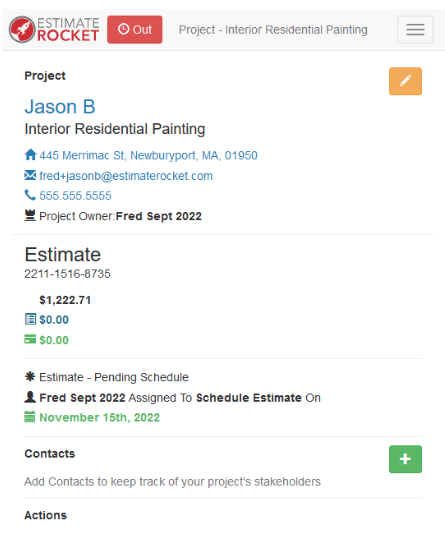 |
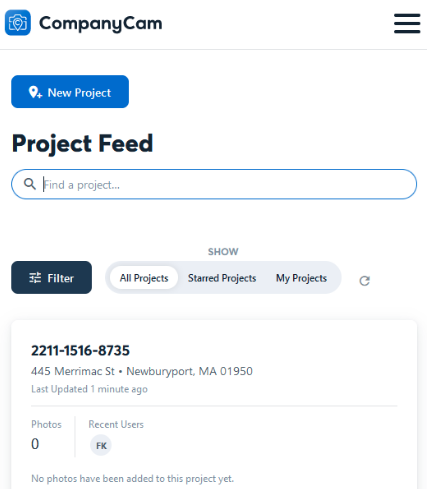 |
Uploading Photos
The plus photo button in Estimate Rocket will open CompanyCam in a new tab on a computer or open the CompanyCam app on a mobile device.
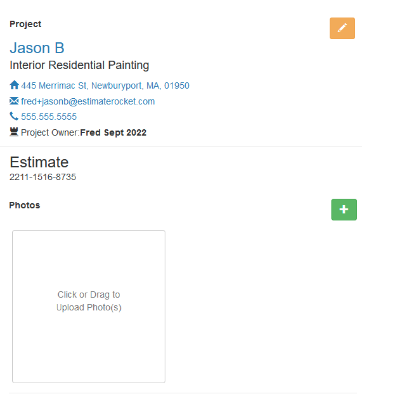 |
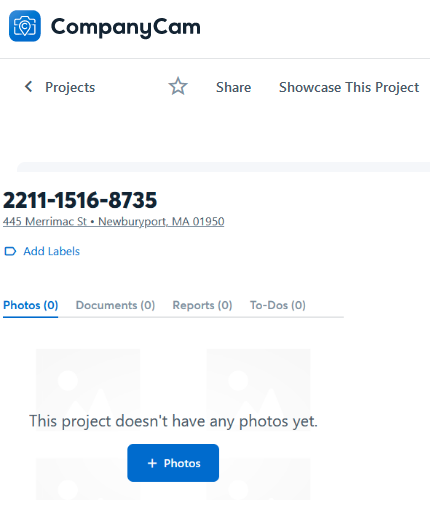 |
Photos loaded in CompanyCam will sync back into Estimate Rocket. Any photo seen in the Estimate Rocket project detail screen is actually being stored on the CompanyCam server (as indicated with the CC at the bottom right)
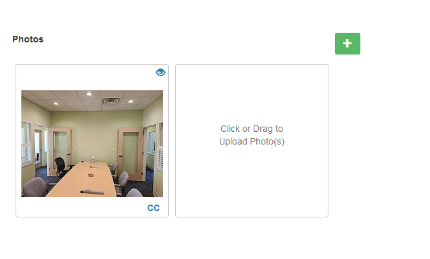 |
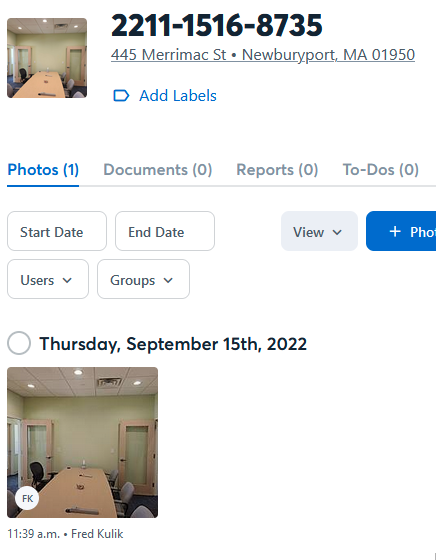 |
Photo Editing
Photo Edits done in CompanyCam will sync back into Estimate Rocket
This photo was marked up to show the square feet of whiteboard in CompanyCam and that edit came back into Estimate Rocket.
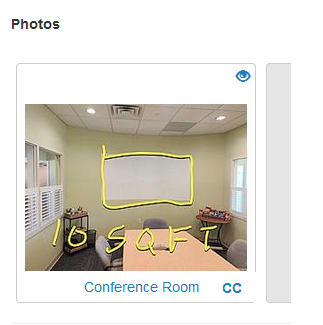 |
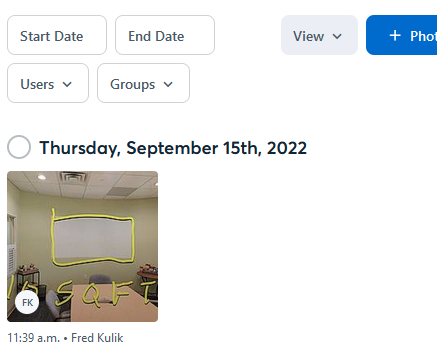 |
Show / Hide CC Photos
The project detail screen will now open with a default to hide the CompanyCam photos. Some projects have 100s of photos in CompanyCam and this will allow the project to load quickly in Estimate Rocket. The user can move on to do other business such as create an invoice or log a payment without needing to display all the photos. If the user needs the photos the Show CC Photos will toggle the view to display all the photos. The show or hide photos can quickly be toggled.
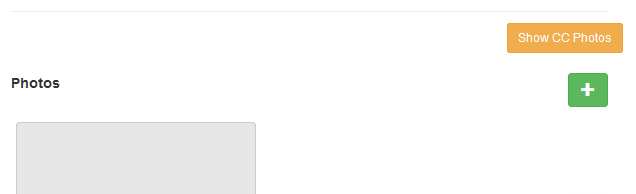
Display Rules for Photos
Display Rules for Photos in Documents are still controlled by Estimate Rocket. The include in project document at the photo level and document level photo settings still control the display of the photos in the Estimate Rocket documents.