The password you use to log into your account can be changed by:
1.) Go to Settings>Employees.
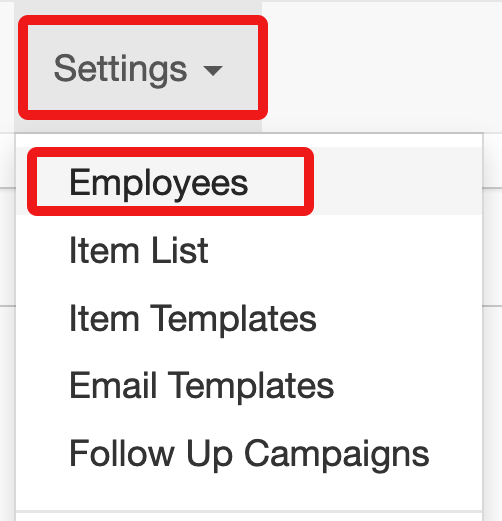
2.) Select the 3 dot elliptical and select edit in the grid for the user you want to change the password for.
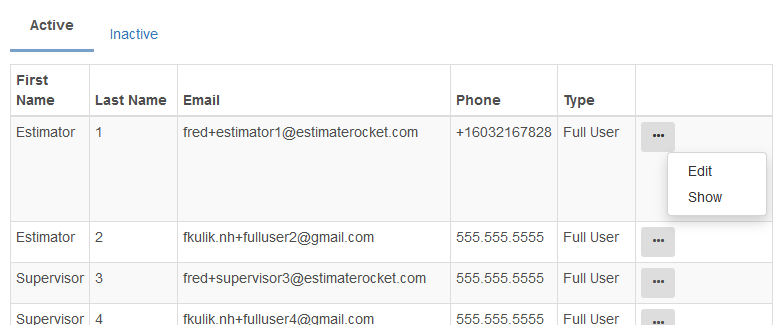
3.) Enter a new password into the Password field and then retype the password in the field next to it to conform.
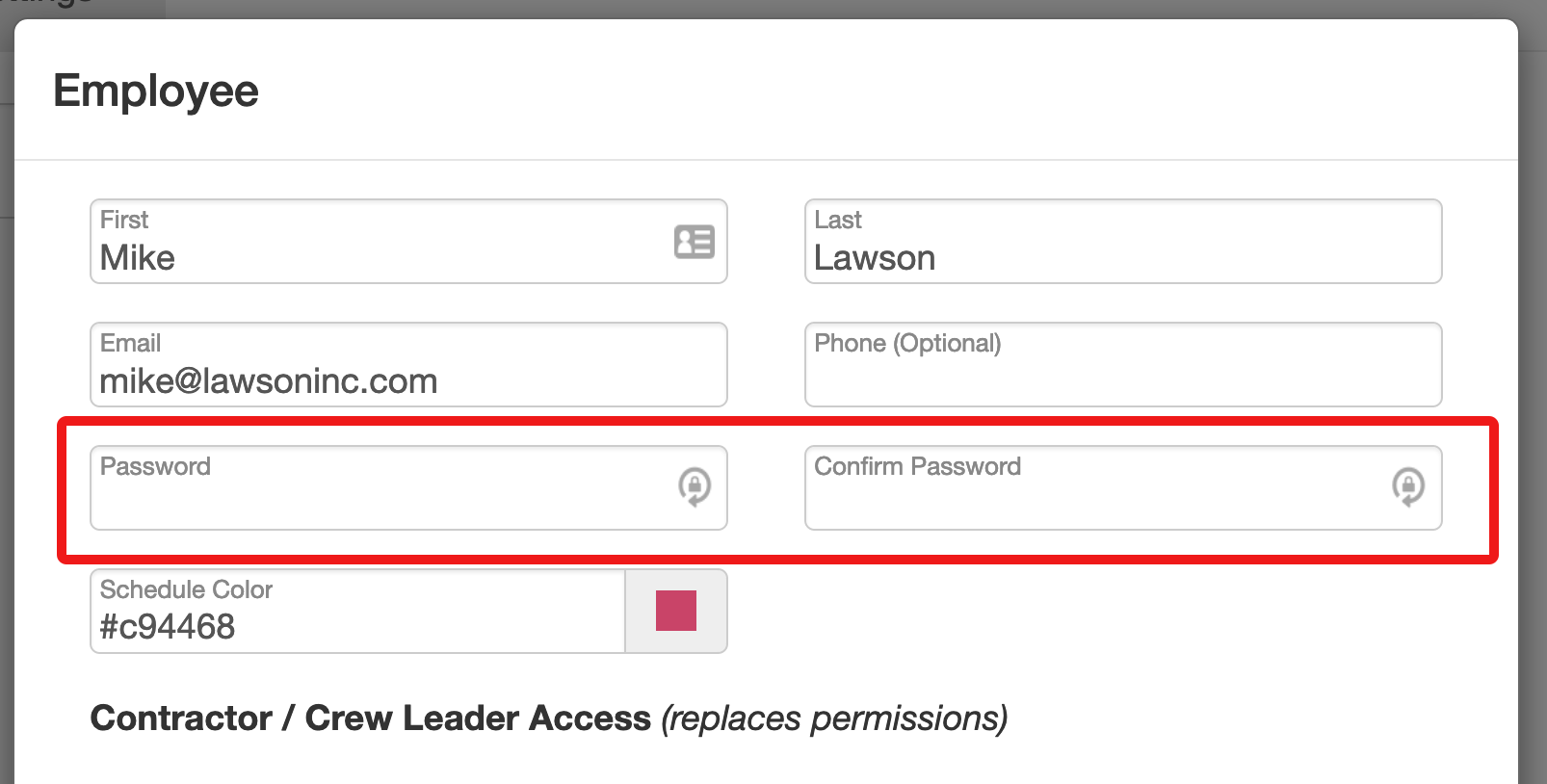
4.) Save when finished.