In Estimate Rocket all labor is considered at an hourly rate. The back calculations in the system are based on 60 minutes per unit where the unit is understood to be 1 hour.
However, this should not prevent day labor or crew labor from being setup. It is also important to understand that if the crew is paid by the day and not by the hour that won't be a problem as the hours are simply used as the building block for the day / crew labor.
Realistically the business owner experience as to how long a particular project should take is built into how the day / crew labor is added to a project and essentially the ‘work standard’.
Once the day labor / crew labor is setup there are various ways to use that when doing an estimate.
How to use day labor in a project
Short Video on Day Labor / Crew Labor Usage in an Estimate
On the fly add the number of days needed based on the crew size.
In this case the addition of 2 days of a 2 person crew will yield a $2400 price for this project.
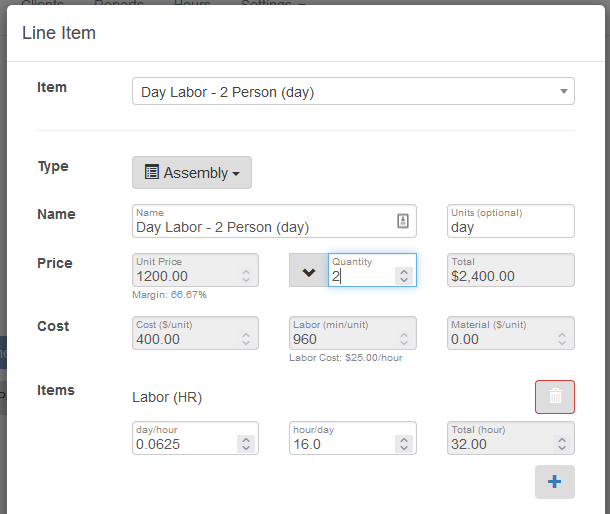
Build the crew size and day count into specific project types
In this case a Basement Mold Remediation project has been built to be an item (event) that takes 2 days for 2 crew members as a standard. Notice units on the remediation is set to Each and the Day Labor - 2 Person (day) is set to 2 days each. If 1 Basement Mold Remediation is added to a project the total will also be $2400
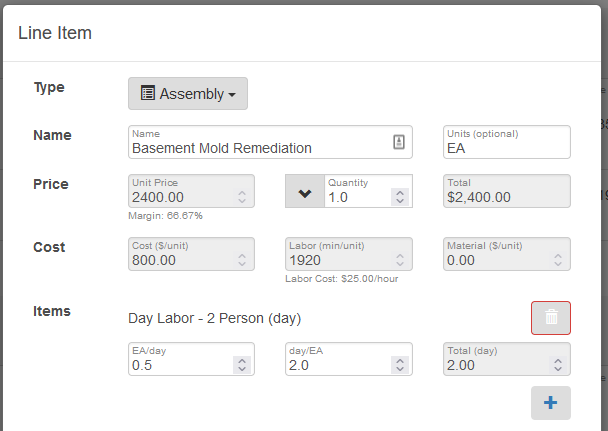
Build an item template and add the day count
In this case a Basement Mold Remediation item template has been configured with the day labor. In this circumstance it was determined that the size of the job was going to be 2 days, which was actively filled in and saved. At $1200 per day and 2 days of day labor this is essentially the same $2400 project as the above example that is entered slightly differently in the software.
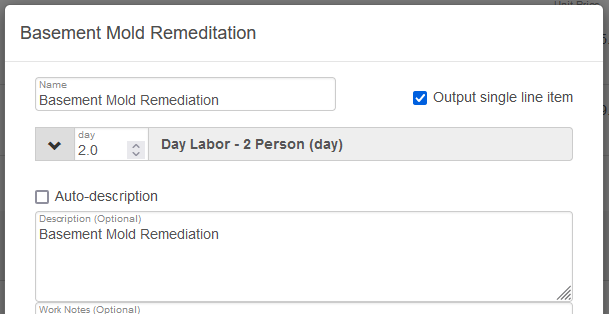
Which method is best for you will depend on exactly how you want to present this project to the client.
The estimate preview will be the key to evaluating the exact presentation.