One of the new and exciting features in Estimate Rocket is the ability to text (SMS) message your client documents from the application, alerts for them to know a communication has been sent through the customer portal and confirmations of upcoming appointments for both estimates and work orders.
To follow the FCC guidelines on allowing a client to OPT out of receiving SMS messages the client has full access to disable any or all of the 3 messages that might be received from the contractor. The contractor does not have access to enable those settings again only the client can reset those.
Customer Portal OPT Out
From the notification settings in the customer portal the client can uncheck any of the SMS notifications they do not wish to receive from the contractor.
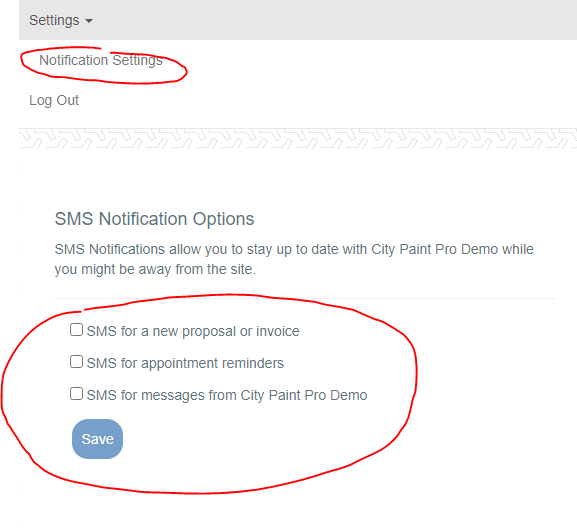
If the client OPTs out of receiving notifications the client record and the project record in Estimate Rocket will both reflect the fact that the client has opted out and will need to opt back in to received these notifications. Client must enable this setting in customer portal.
Client Level view of OPTed Out of SMS
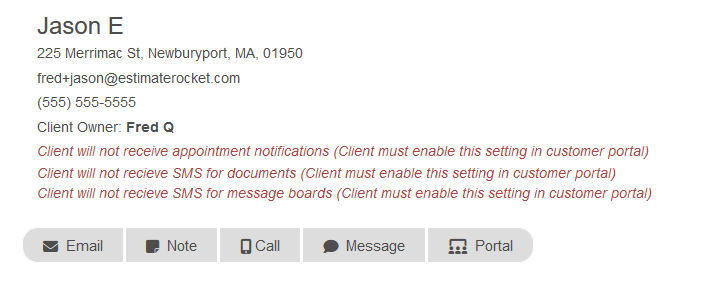
Project Level View of OPTed Out of SMS
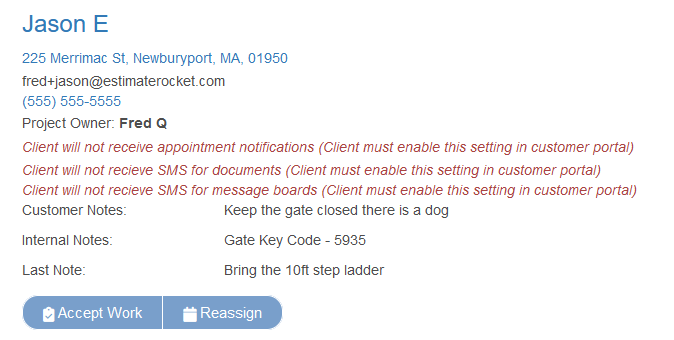
Estimate Rocket User DOES NOT Have Access to that Setting to Enable Again
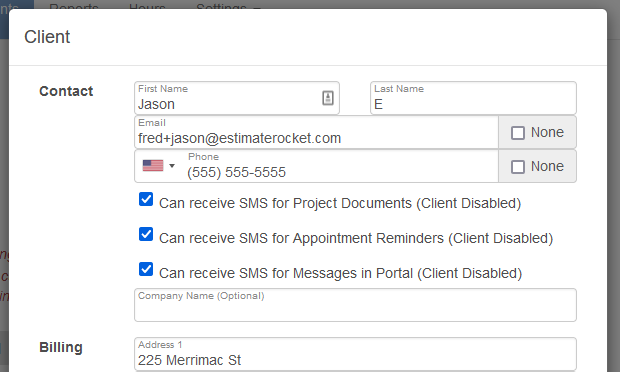
Streamlined UI - New Features / Settings
Streamlined UI - Changes (what has moved)