Work Scheduled Report
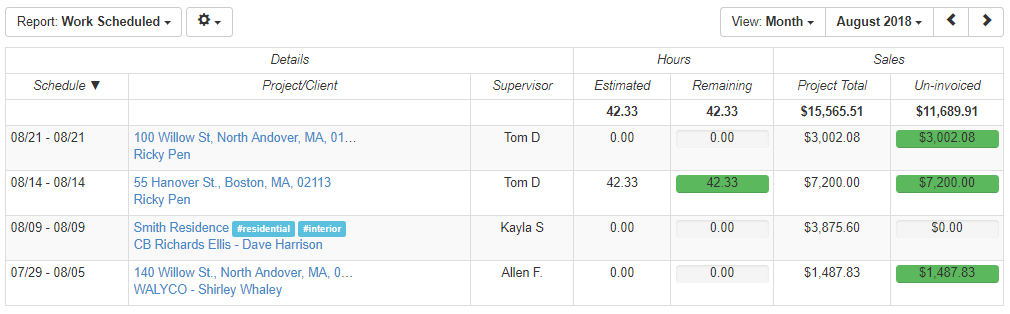
With the Work Scheduled Report, you can see your projects in the work order stage that are scheduled for the date range you've selected. This report includes project total and un-invoiced total and Estimated hours (if you're using the Enterprise version). It also compares Estimated hours with the Actual hours from the Profitability line in the project to get Remaining hours.
Work Progress Report
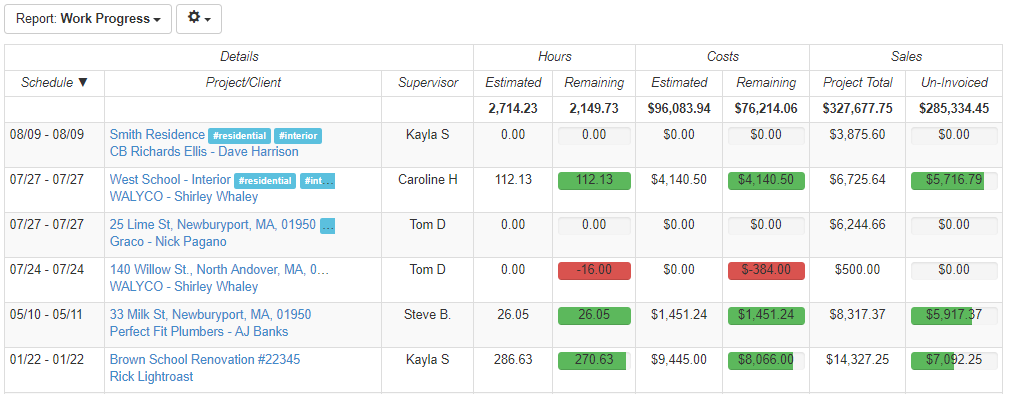
With the Work Progress Report, you can see projects that are currently in progress for the date range you've selected. It lists projects that have Actual hours or Actual costs (in the Enterprise version) or have been invoiced. This report is similar to the Work Scheduled report but also includes Estimated and Remaining costs.
Various bug fixes, background enhancements and UI and performance improvements have also been applied in this update.