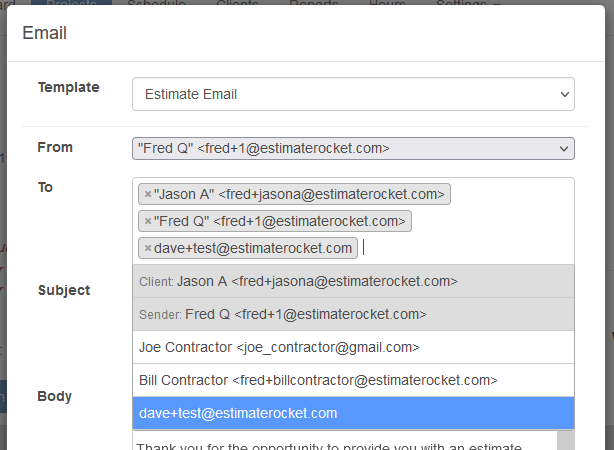Additional contact information can be stored in your projects and will also be automatically saved to your clients profile so they can easily be added agin on future jobs.
1.) To add a new contact, use the Contact + button in your project (client's spouse, office manager, etc).
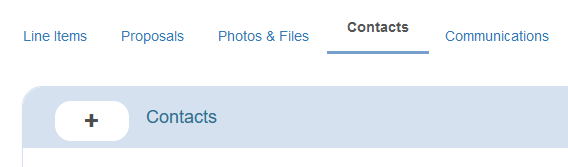
2.) Each contact has a Title, First Name, Last Name, Email Address, Phone number and Notes. All of these fields are not required to be filled in, only the information you need.
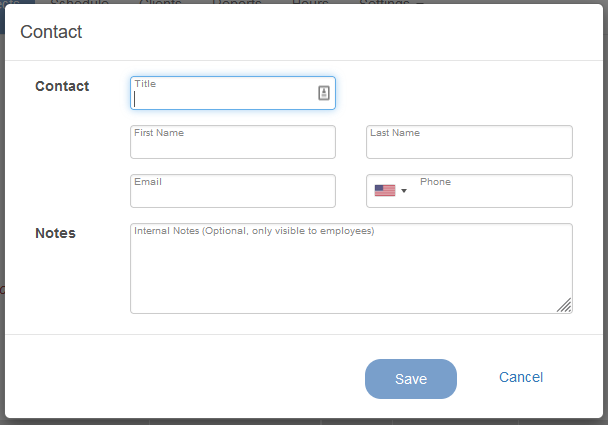
3.) Contacts appear on the Project page in the contacts section.
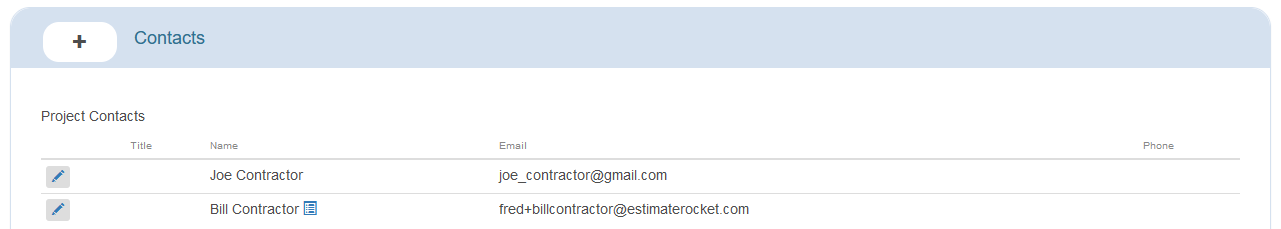
4.) View these Contacts on the Clients page in the Contacts secton.
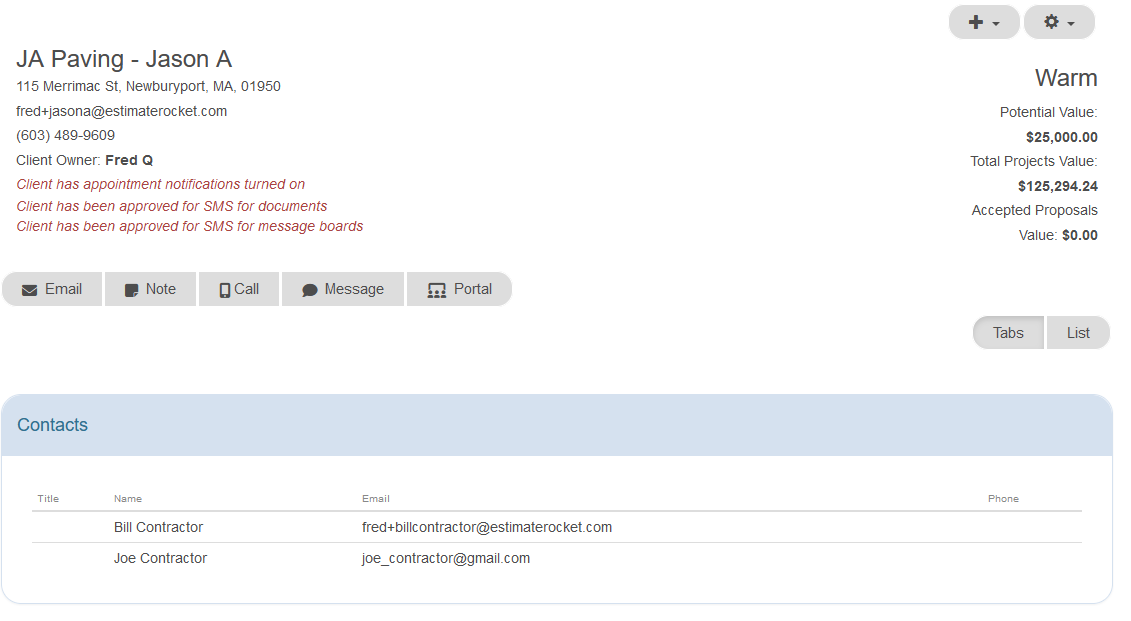
Contacts will also show up on the drop-down menu when sending emails so you can quickly add them.