Requires Attention Alerts
When your customer has accepted a proposal in the Customer Portal and that project is still in the Pending stage, you'll see a number listed next to Customer Accepted in the Requires Attention section on the right side of your Projects screen. This means you should open the project and click the Accept Work button to move onto the Work Order stage.
You'll also see a Conflicting Totals alert if there are projects in your account where the project total doesn't match invoiced or payment totals. In this case, you'll want to edit the project line items or invoices to the correct amount.
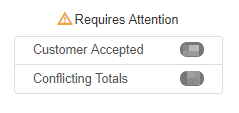
Multiple Photo Upload
Rather than uploading photos to a project one-at-a-time, you now have the option to select and add multiple images to a project at once by using 'Click or Drag to Upload Photo(s)' in the Photos line of a project.
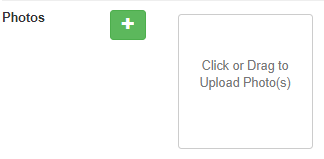
Various Other Fixes, and Interface and Performance Improvements