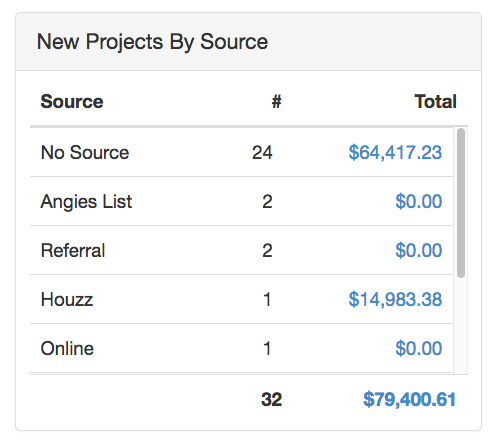You can track where a job came from using the Sources feature. You can set a list of defaults you can easily choose from when creating a project and track the total number of jobs from each source on the Reports page.
Editing Job Source List
1.) From the top menu, select Settings>Account Settings.
2.) In the Sources row, Edit existing sources or add new ones separating each with a comma.
3.) Save your changes by clicking the blue Update button at the bottom of the page.
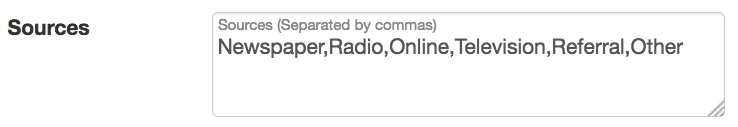
Job Source Reporting
The job source report gives your the total number of each source that has been marked on projects.
1.) From the top menu, select Reports.
2.) Scroll down to New Projects By Source report.